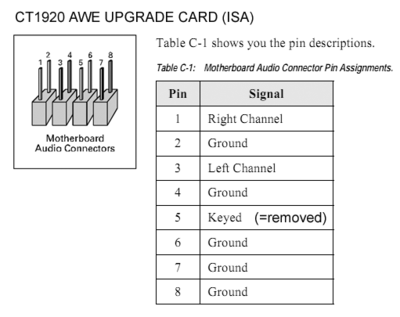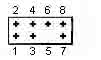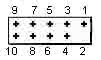First post, by Ozzuneoj
- Rank
- l33t
I have a couple of CT2940 cards and one has the Yamaha OPL3 chip. I was really amazed to find out recently that this is a pretty awesome card to have and is considered by some to be one of the best options out there for a good all-around ISA sound card for DOS games. It is currently being used in my DOS gaming system. The system currently consists of a Tyan Tomcat S1563S 430HX AT motherboard, Pentium MMX 200Mhz, 2x32MB 60ns EDO, STB Velocity 3D (Virge VX), Orchid Righteous 3D Voodoo Graphics, Western Digital Caviar 2.3GB hard drive and a 48x CDROM.
Now, I figured if I'm shooting for a really awesome system from this era (CPU is a bit overpowered and I actually removed some RAM because it wasn't usable or needed in DOS games), I'd like to get familiarized with wavetable music as well. I've always liked the music in old games, but have only recently started to understand what is going on with the various FM and midi music types. I'm still quite clueless about it... but it seems like the best case scenario for music would be something that could provide the genuine "as it was intended to sound" Yamaha OPL3 music, as well as updated soundfonts if you choose that option. Am I right in saying that I could simply select one or the other in the music setup of a game, depending on which I liked more?
I stumbled upon the CT1922 (Goldfinch) cards that provide the wavetable features of the AWE32 for other sound cards, and I'm wondering if it would easily work with my CT2940. I can't seem to find anything online that actually shows what all of the various connectors on the CT2940 are for. I'd prefer to not have to modify either card if possible, but if its necessary and might be worth it, I'd get one to basically "finish off" my DOS system.
What do you guys think? Should I get one of these if its reasonably cheap? And what would be the least expensive way to get memory for it? Does it need a pair of SIMMs or just a single one?
I also have several other sound card options. I was using a CT2230 (also with Yamaha OPL3) but in some games I was getting a loud blip\crackle sound before and after some sound effects, so I decided to try something a bit more up to date. I also have a Soundblaster AWE64 CT4380, another CT2940 without the Yamaha OPL3, one of the large Aztech cards from Packard Bell systems (with Yamaha OPL3) and several other misc cards that are less interesting. For PCI cards I have an Aureal Vortex 2 SQ2500 (the original blue one!), a Turtle Beach Montego II Vortex 2, many Sound Blaster Live! variants, sound TB Santa Cruz cards, a Labway Yamaha XG YMF724F-V (and I actually found a 6 pin cable to hook it up to a Sblink port if I ever find a compatible board!) and many others...
Anyway... I love sound cards... always have. 😀
... I'm much more familiar with video cards though. 😮
Now for some blitting from the back buffer.