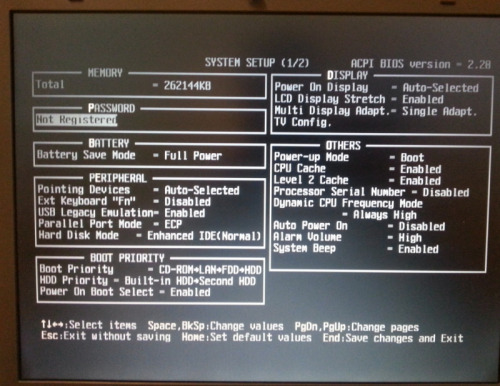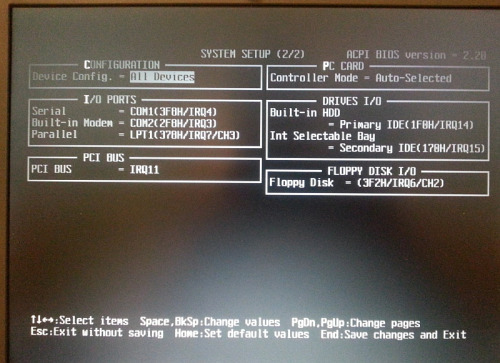First post, by Kurasiu
- Rank
- Newbie
Hey everyone,
I recently picked up, for a quite cheap price, a Toshiba Tecra 8100 notebook. It features the Yamaha DS-XG YMF744B-R sound card. Installed Win98SE, configured it and everything's fine, expect for sound in DOS.
Here's the thing - no matter what I do, the DOS driver (setupds.exe) will always configure the legacy SoundBlaster device at IRQ 11, which is extremely problematic, as, so far, no game seems to properly recognize the hardware and play sounds. The FM synth music works just fine, but the sounds are a real pain. I tried several of them (Monster Bash, Bioforge, Wacky Wheels) - the games either don't have that high IRQ to choose in the setup (the highest in Bioforge is 10), while the others simply cut sounds, or don't play some at all.
Tried to disable serial/modem/parallel ports in BIOS, use the patched MAME drivers (sadly, there's an DOS4GW exception upon running it), manually change the lines in ds.ini, or fiddle around with the setupds configuration tool, but nothing worked (when I changed the IRQ from INTA# to ISA or S-IRQ, it simply spit out an "Could not detect Interrupt at IRQX" error, for any IRQ I choose). Running DSDMA.exe somewhat works... but some games downright restart the PC, when I run it.
What's funny is that the legacy sound device in Windows control panel seems to be assigned to IRQ 5, DMA 1, and it actually works... for the DOS games that can be ran under Windows (Wacky Wheels, for example, both the sounds and the music works. Can't test Bioforge, as it simply crashes during initalization). The control panel tool also shows IRQ 5 in the DOS box legacy device options.
I'm stumped so far. Anybody has a clue for this one?