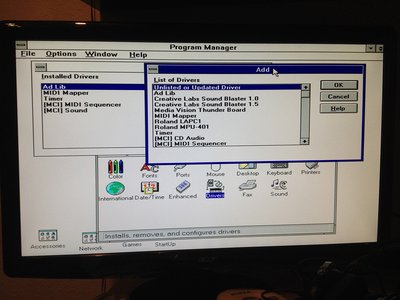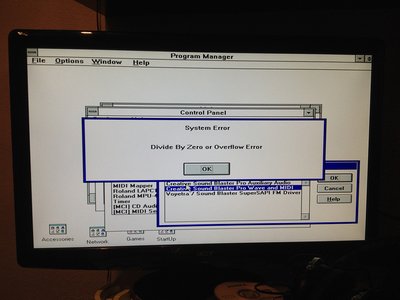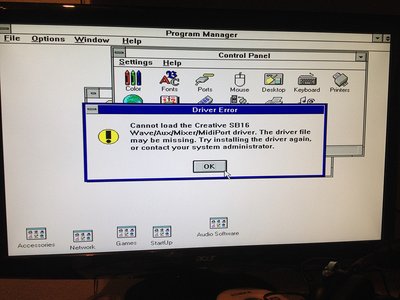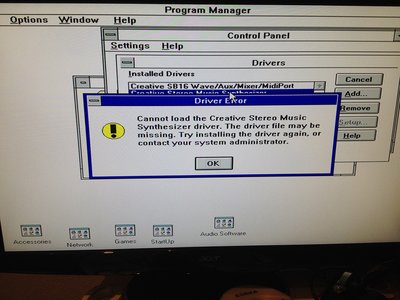First post, by TheDosPlace
Hi everyone,
TL:DR; I have no ISA slots and emulate a SB16 with a PCI SBLive 5.1 TSR. Works in DOS, but not in Win3.1. Any ideas?
So here's the back story: I wanted to make a classic rig with the original intention of supporting as many generations of OS as possible: DOS, Win 3.1, 98SE and 2000 and during my research, found this board (MSI 694d).
Not having ever had a dual processor board, and hoping to load it up with the fastest PIIIs I could find, coupled with the fact that I wasn't too perturbed about very anchient DOS games, which depend on the fixed slow speed of the processor, I snapped up the board, with only minutes left on the eBay auction.
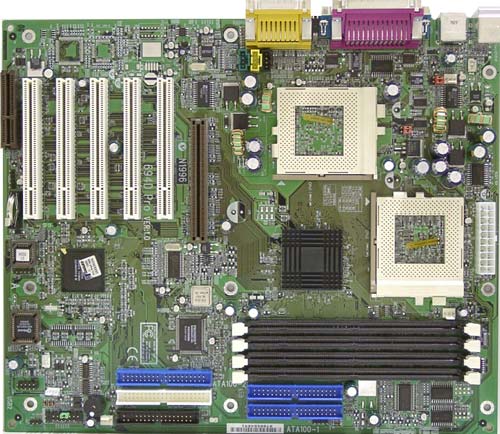
Back in the day, in my mind, I remember buying a Sound Blaster AWE64 (PCI) card and it being amazing. Unfortunately, after a frantic search, I discovered that they were almost all ISA cards and the only ones that were ever PCI were OEM, very rare, and depended on SB-Link headers and weren't very good. I was mildy annoyed but, after a bit of reading, then decided to get an SB-Live 5.1 card (SB0100, EMU10K1) as it had DOS ISA emulation drivers. The pages I found said that the quality would be average, and that the TSR to emulate a SB16 ISA-Card required EMM386 to be loaded, but that it generally works.
So everything arrived, I built it all up and the DOS TSR I found (http://www.vogonsdrivers.com/getfile.php?file … =52&menustate=0) loads fine and everything I want working works as expected IN DOS: The emulation driver works, it has reasonable IRQ/base address settings (220/IRQ5), but it all grinds to a halt when I try Windows 3.1(1): it won't detect the card and won't accept any SB16 driver I have thrown at it.
So my questions are; am I missing anything? Yes, I know I'm an idiot for not getting a motherboard with ISA slots, and you're more than welcome to let me know this in your reply, but short of buying a completely new setup, is there ANYTHING I can do to try and get this thing working in 3.1? If not, can anyone recommend any PCI sound card that I can convince to get working in DOS/3.1?
--
Being the sceptic I am, I like to prepare for any the quick-fire "I've just googled that for you" answers that I might get. Please take my attitude and bitterness with a pinch of salt.
1) "Just select a SB2 or SBPRO driver."
- Been there. Read that forum post. Done that. According to http://www.flaterco.com/kb/audio/PCI/#t-audiopci, the DOS emulation varies between cards: T2 (Sbpro), T4 (SbPro2), or T6 (SB16). The one I use emulates a 16, and says so when I load the driver. Windows still can't find the card.
However, if there is another way to force this driver to load, please let me know!
2) "EMU10K1 never had any windows 3.1 drivers".
- I know. Read. Don't skim. I'm using a SB16 emulation driver. I want to get that working and not the SBLive itself.
3) "EMU10K1 has an open source driver project. Maybe you can compile a driver."
- This isn't an option to me as I don't have those kind of programming skills. If anyone has done it before, which I doubt, please send me a zip! 😉
4) "SB16 Emulation works in Bochs/Virtual Box! Just use this original SB16 driver <link> and select the Windows drivers during installation."
- Tried that. Doesn't work.
5) "Just get one of these: <link to isa card>".
- Read my post again.
Thank you for your help! I hope I can find someone, anyone out there with a suggestion!
^Dave from TheDosPlace
http://www.facebook.com/TheDosPlace