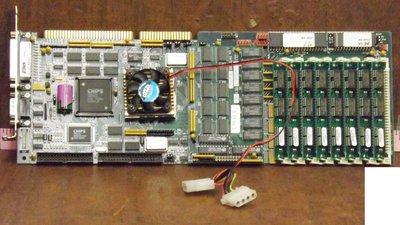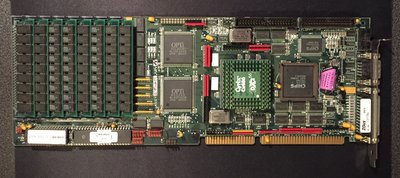First post, by pojo
I have been testing a SBC I had in a drawer for a while. Finally got a ISA backplane for it, and it seems dead. 😠
Some things I've tested:
* Measuring voltage on the backplane (seems OK)
* Measuring voltage on the battery (dead)
* Tried some different jumpers on the card, especially one near the battery which may be CMOS reset. Looked after PC speaker header but haven't found any.
* Connected a floppy to see if it reads anything (it does not)
* Removed half the RAM and reseated all the modules
* Connected a LED to IDE HD header, no light though (-0.5V)
The backplane is a 8-slot backplane, I don't know if it matters what slot the SBC sits in, or what slot the graphics card sits in.
It's very difficult to find any information whatsoever about this card. On the back it is marked:
I-BUS 105-00210-00 REV C
D/D 105-00211-00 REV D
The only "clue" is one eBay listing with the same card, but with revision E. In the picture, that card had a jumper J10 set up in the corner near the jumper marked "reset". The pic is blurry, but I tried matching the jumpers. Nothing.
Any hints on what to try next is most appriciated!