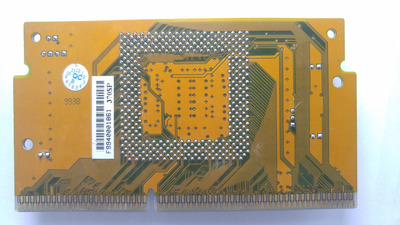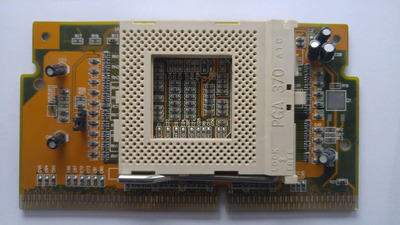First post, by Nipedley
Hey guys
I'm trying to upgrade the CPU on my ASUS P3B-F Rev 1.04 (upgraded to latest BIOS), from a P3 450 Slot 1 to a Tualatin Celeron 1.4 (100MHz fsb)
The board is coppermine compatible, and I'm using a GA-6R7PR S370 adapter which is also coppermine compatible, but I can't get any CPUs to boot in it. I've tried a P3-S Tualatin 1.4 (pin modded), the Tualatin Celeron 1.4 (also pin modded), and a regular P3 1GHz and every time, there's no life in it at all. Power is on but nobody is home.
The GA-6R7PR S370 adapter looks brand new, I've made the correct jumper settings for the vcore and FSB on it. I've tried my board both using jumper/dipswitch settings to set multiplier and FSB and using JumperFree, but it won't boot. If I chuck a Slot 1 CPU back in, it works absolutely fine.
Could the Gigabyte GA-6R7PR be incompatible somehow with my ASUS P3B-F board? Unfortunately I don't have any other S370 adapters to test, and they're not easy to come by these days 🙁
Any suggestions much appreciated!