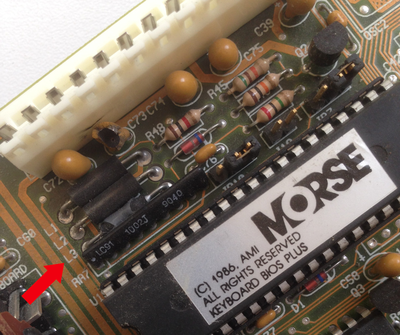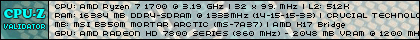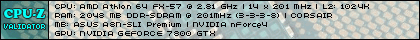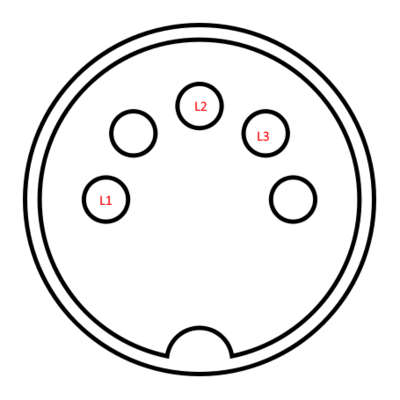First post, by konc
- Rank
- l33t
So there is this 286 motherboard which suddenly refuses to cooperate with any keyboard. It doesn't complain about a missing keyboard, just no key works any more.
After trying the usual (like resitting the keyboard BIOS, checking for continuity the keyboard port) I got it out the case for a last visual inspection before tossing it. And there is this:
Not the blown tantalum capacitor, the photo is old and it has been changed. I'm talking about the marked L3 component. I noticed that 3 of the keyboard port pins go directly to L1, L2 and L3 so I'm thinking of giving this a chance. But what is this component? What should I buy to replace it? I have no clue!