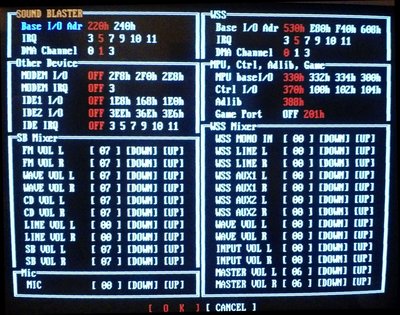Reply 20 of 21, by clueless1
- Rank
- l33t
wrote:Now time to work on getting the rest setup (mixer and such)
Glad you got it all sorted. Here's a couple of tips:
-if you're more comfortable with editing a text file, you can change the setupsa mixer values by editing opl3sa.ini which is in your c:\audician directory.
-Here's a screenshot of my basic settings. Basically, I max out everything under SB Mixer except Line because I don't use it, then mute everything else except for Master Volume, which I set to 6. Why they put Master Volume under WSS Mixer, I don't know. Must have been a serious oversight during QA. It should be in its own box, like Mic.
When I adjust soundcard mixer settings, what I like to do is max out FM, WAV, CD, then drop Master down real low to start. Then I set the volume knob on my speakers to about 40%. Finally, I play some games to check the volume and adjust Master in the mixer until it's as loud as I'd ever want to actually put it during gameplay. That sets 40% at the volume knob as my "max" volume which I find reduces background hiss a bit. Then I try to play a few different games that have FM, WAV, and CD and if their volumes are off from each other, then I adjust them in the SB Mixer to try to equalize their volumes. After that, if necessary, readjust Master to keep your max-usable volume at 40% on the speaker volume knob.
The more I learn, the more I realize how much I don't know.
OPL3 FM vs. Roland MT-32 vs. General MIDI DOS Game Comparison
Let's benchmark our systems with cache disabled
DOS PCI Graphics Card Benchmarks