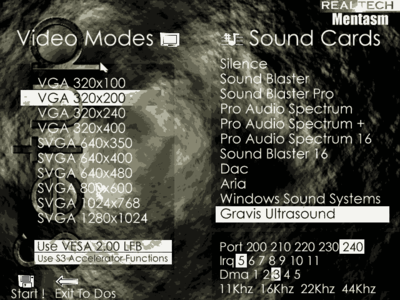First post, by escarioth
- Rank
- Newbie
I manage to get everything working at last....(except that damn x3 problem for the amd5x86)
and this is the very last problem (i hope) i seem to get.
After installing a S3 trio64/v2 i noticed that it wont go higher then very low resolution.
-trying to play duke nukem 3d in svga cause game to not even start. (game plays if not set at vesa)
-in windows 95 resolution is set at 640x480 16 colors only...changing this result in rainbow colored screen.
-i tryed another S3....the S3trio64+ ...same problem.
so i tryed...
- found about a S3vbe20 file to install in autoexec.bat but it still didnt help with the problem.
- updated win95 drivers...meh...didnt help either..
so im stuck.. 🙁
Anyone has some infos on this kind of problem ?
system is build with Amd 5x86/75
with currently no sound card (will get one next week)
even if they're old....those old dos games are still the best!!!