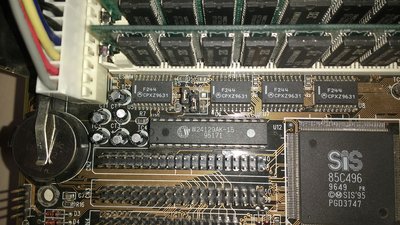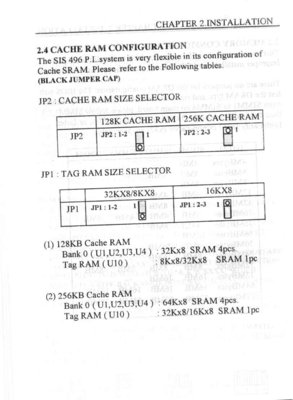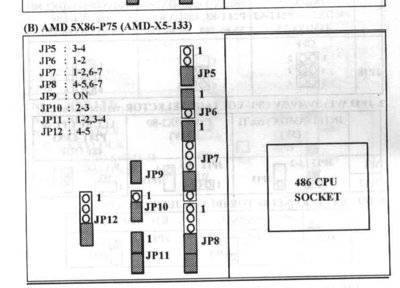First post, by brostenen
- Rank
- l33t++
Hi. Today I recieved a Lucky Star LS486-e and I am having a bit of trouble getting it to post.
I have tried two Intel 486dx2-66, one Intel 486dx-33, one AMD 486dx2-80 and an AMD 5x86-133 on this board.
I have folloved this manual for jumpersettings http://motherboards.mbarron.net/models/486pci/ls486ec2.htm
and all I get is the board being allmost dead with 8mb FPM ram. (I have tried filling all mem slots up with the same mem, still nothing)
There is some life signs from the board though.
When I try and boot it without memory, it will start beeping continiously. One single beep.
The same with and without memory, when using the Intel 486dx33 CPU.
I have the same symptoms with both ISA and PCI vga cards. I was really hoping to get this board running.
Any suggestions?
EDIT
I know that both my dx2-66 and my one dx33 are working without problems, as they have been tested in other boards.
Don't eat stuff off a 15 year old never cleaned cpu cooler.
Those cakes make you sick....
My blog: http://to9xct.blogspot.dk
My YouTube: https://www.youtube.com/user/brostenen
001100 010010 011110 100001 101101 110011