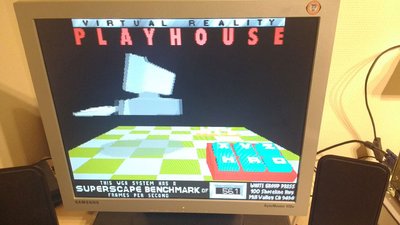First post, by brostenen
- Rank
- l33t++
Seems like I am a bit unlucky regarding 486 boards. 🙁
Today I have started finding out what is wrong with my FIC 486 VIP IO board.
It is utterly unstable, and I really do not know what the issue is.
Going for a 5x86-133 CPU, it will not boot correctly.
Issues with finding the harddrive and all sort of wierdness.
Going for an Intel 486dx2 66, it will boot correctly,
yet freeze when trying to load the OS and refuses to post afterwards.
Going for a 486dx33 it will run speedsys and boot correctly.
Then it will randomly reboot, when loading a game.
Any idea what is the issue, or is this board history?
Don't eat stuff off a 15 year old never cleaned cpu cooler.
Those cakes make you sick....
My blog: http://to9xct.blogspot.dk
My YouTube: https://www.youtube.com/user/brostenen
001100 010010 011110 100001 101101 110011