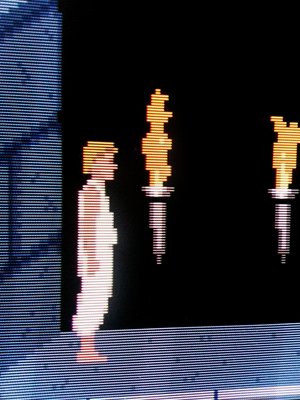Here's why I think I am confused with this. I've been a console gamer since the 80's. I could never afford a good PC until about 6 years ago. So I missed that whole era except for a few games like Black and White that ran almost at a crawl.
From being a console gamer for so long I just know that for specific consoles all the games were designed for CRT and without those scanlines they look bad. I know PC Engine looks best on a CRT with RGB, as do many other consoles, but once you hit the PS2 era LCD is the way to go.
Do the scanlines even matter in PC gaming, were the old games developed with CRT scanlines in mind?
How do you draw this point to determine which games benefit more from CRT opposed to LCD?
I feel like windows 98 and prior is obviously a CRT operating system, but XP seems kind of split to me. Like the first half would be CRT, and the second half LCD.
Are there alternatives on these legacy operating systems to get scanlines if you want them? With my consoles I just use an XRGB mini, but it doesn't support VGA. I would think using a PC that software could take care of this.