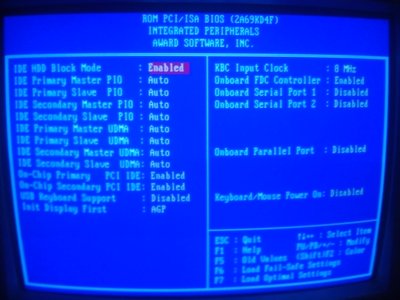First post, by Deksor
- Rank
- l33t
I wanted to try out the DOS mode of windows 9x, and so I wanted sound, so I installed the DOS driver. Under DOS, I run "setupds.exe" in order to configure it, but everytime I want to save, it says that it can't find the DMA 1 ... When I set IRQ on ISA or S-IRQ instead of "INTA#", it says the same thing, but with "IRQ 5" ... and I can't save the configuration, and so I don't have sound under pure DOS. I tried with EMM386.EXE launched and without it and it does the exact same thing.
This sound card works with DOS games under windows though (with the exact same settings which are address : 220, irq: 5 and dma : 1)
Trying to identify old hardware ? Visit The retro web - Project's thread The Retro Web project - a stason.org/TH99 alternative