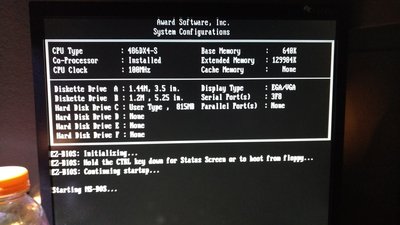First post, by jesolo
- Rank
- l33t
I've come across a couple of threads where there were discussions about increasing the amount of L2 cache, which in turn could lead to some performance gains.
However, what I'm trying to find is a general "guideline" on how much cache will be sufficient for the amount of RAM that is installed on the motherboard.
For example, if I install only 8 MB of RAM on my 486DX-33, will increasing the L2 cache from 128kb to 256kb lead to any significant performance gains (if any)?
I've also read about write back versus write through (or thru) L2 cache and where more L2 cache will increase performance and in other cases will not have any significant impact (unless you decrease the installed amount of RAM).
Does anyone perhaps have a simple summary of amount of RAM versus optimal L2 cache for that RAM installed, starting from 4MB right up to around 64 MB?