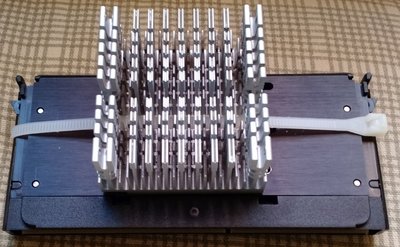Reply 20 of 35, by emosun
- Rank
- Oldbie
wrote:Does that also apply to klamath version of pentium 2? Wouldn't that mean also that a quieter 50mm would be enough?
It is really too bad that there is no way to monitor the cpu temperature with this cpu. Like there is no way of knowing if the old thermal paste is going bad after almost 20 years.
yeah pretty much any pentium 2 under 350mhz has the option to be fanless if the heatsink is big enough , usually a case fan with a vent will blow on it.
but yes a 50mm will work , or you can ziptie any fan at all onto it. so long as theres some air flow it'll be fine.
and yes , the thermal paste is bad , no need to check , it's definitely bad. it's the cheap white stuff. However , it doesn't really need to be good at all. keeping in mind a pentium 1 233mhz would routinely be installed without any thermal paste at all.