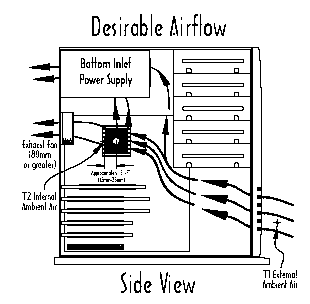First post, by bergqvistjl
- Rank
- Member
I've got my hands on a Gigabyte GA-6VTXE with a 1.4Ghz Tualatin PIII-S.
Unfortunately, the only cooling fans I have that will fit over my CoolerMaster heatsink (I tried the Artic Cooling Copper Silent 2 TC but sadly it wouldn't fit properly due to the position of the caps on the mobo close to the CPU Socket) are very noisy, and so i'm trying to run without a fan on the heatsink. My case has a chassis fan below the PSU and behind the CPU heatsink (in approximately the position as shown on this picture):  Which i'm using. However should I have that fan as in intake or exhaust? Also, what is a recommended/safe temperature? On startup (With the chassis fan as an Intake, plugged into the CPU fan header - to stop the BIOS from complaining about the missing CPU fan) the BIOS hardware monitor was showing the the CPU between 45-50 Celsius (on a hot day).
Which i'm using. However should I have that fan as in intake or exhaust? Also, what is a recommended/safe temperature? On startup (With the chassis fan as an Intake, plugged into the CPU fan header - to stop the BIOS from complaining about the missing CPU fan) the BIOS hardware monitor was showing the the CPU between 45-50 Celsius (on a hot day).