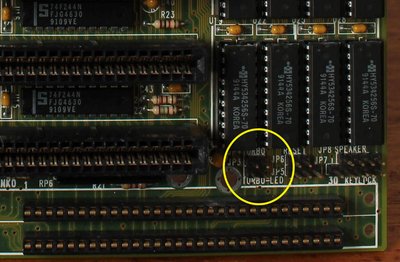Reply 1 of 12, by torindkflt
The connectors are labeled right on the motherboard.
The top two pins are where you connect the wires from the turbo switch. The bottom two pins are where you connect the wires from the turbo LED. If the LED doesn't light up when turbo is enabled, then turn the LED connector around. It shouldn't matter which way the switch connector goes though.
Reply 2 of 12, by ReCat
wrote:The connectors are labeled right on the motherboard.
The top two pins are where you connect the wires from the turbo switch. The bottom two pins are where you connect the wires from the turbo LED. If the LED doesn't light up when turbo is enabled, then turn the LED connector around. It shouldn't matter which way the switch connector goes though.
Alright, I thought that's what it was but I wasn't sure and wanted to ask people who know this better than i do before doing it. Thanks!
Reply 3 of 12, by ReCat
I've connected it and tried switching around the led connector. It doesn't work at all. It was working when I got the PC originally but now it's not and nothing has changed.
Reply 4 of 12, by devius
- Rank
- Oldbie
wrote:It was working when I got the PC originally but now it's not and nothing has changed.
Obviously something has changed otherwise you wouldn't be asking where to connect the Turbo switch.
Reply 5 of 12, by ReCat
All I did was replace the CMOS battery and absolutely nothing else. The battery was flat before. Does anyone know where I can find the manual for my motherboard? Why does the turbo switch connection have 3 pins when a switch has two pins?
Reply 6 of 12, by devius
- Rank
- Oldbie
wrote:All I did was replace the CMOS battery and absolutely nothing else
Is that picture from the actual board you have?
Reply 7 of 12, by ReCat
Yes, That is my exact board. I took it in the highest res possible.
Reply 8 of 12, by devius
- Rank
- Oldbie
wrote:Yes, That is my exact board. I took it in the highest res possible.
That means that you took it out of the computer, so that's obviously not "nothing else". If you are connecting the cables to the right place on the motherboard then it's possible that the problem lies in the turbo display/button. How are you determining that the turbo button isn't working?
Reply 9 of 12, by ReCat
It was taken out yes, so the only thing that changed is that I disconnected it and didn't take note of exactly how it was connected. Nothing changed with the board. The turbo button was working as I have photos of it working and it works with a 486 board I have. I just can't figure out the exact wiring on this board.
Reply 10 of 12, by Erik765
Make sure there isn't an option in the bios to disable the turbo switch functionality. I have a couple systems that have this setting.
Reply 11 of 12, by ReCat
Nothing like that unfortunately. Any idea where I can find a manual for my motherboard?
Reply 12 of 12, by torindkflt
wrote:Why does the turbo switch connection have 3 pins when a switch has two pins?
That picture you posted of the motherboard shows only two pins for the turbo switch connector. Are you saying that the connector on the end of the wires coming from the switch has three pins?
Post a picture of the connectors on the wires.