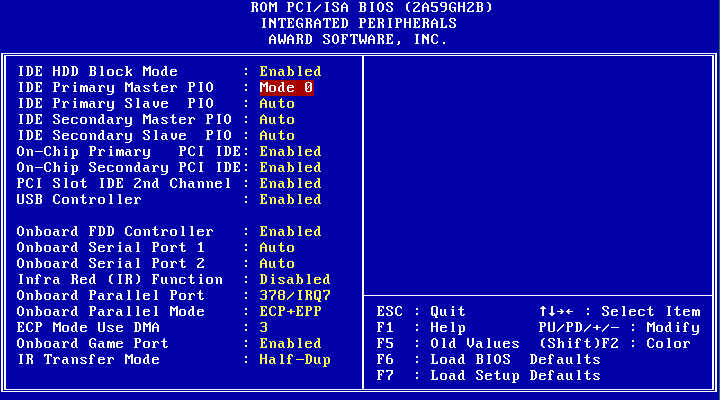First post, by brostenen
- Rank
- l33t++
Hi all...
This seems like a kind of reverse question, as a lot of question revolves around people not setting DMA transfer and so on.
Though I have a computer that can not accept newer HDD's that are UDMA compatible.
I have found out that the controller does only handle PIO mode 0, so I am trying to find out information on how to force
a harddrive into permanently PIO-0 mode. I have not yet found a tool, that can do this, though I have a feeling that it can
be found on one of those ultimate/hirens cd's. Is there such a tool and were?
At my disposal, I have both seagate, fujitsu and toshiba PATA laptop drives. The machine only accepts 2.5 inch without
modding the machine it self.
Don't eat stuff off a 15 year old never cleaned cpu cooler.
Those cakes make you sick....
My blog: http://to9xct.blogspot.dk
My YouTube: https://www.youtube.com/user/brostenen
001100 010010 011110 100001 101101 110011