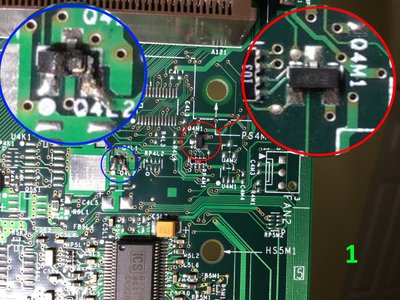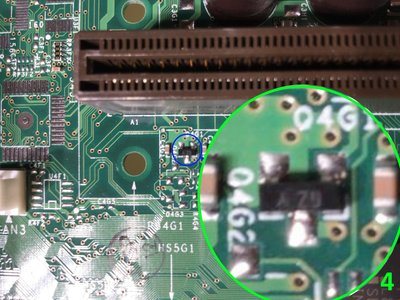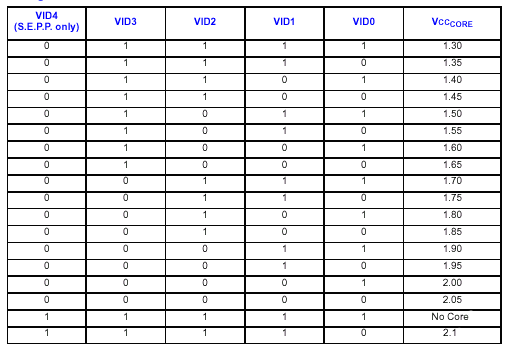First post, by liqmat
- Rank
- l33t
I have been restoring an old Gateway 450 system which has a Intel branded 440BX motherboard in it. I removed the Slot 1 P-III 450MHz 100FSB CPU and installed a MSI Slotket with a P-III 850MHz 100FSB CPU. Here are the items I purchased.
Slotket board:
http://www.ebay.com/itm/NEW-MSI-6905-Socket-3 … 872.m2749.l2649
CPU:
http://www.ebay.com/itm/NEW-INTEL-PENTIUM-3-I … 872.m2749.l2649
I left the Slotket board at all auto detect CPU jumper settings. The system turned on fine and detected the CPU properly in the BIOS which was updated to the latest. The system ran fine for a few hours and then the transistor that feeds the CPU on the motherboard just suddenly caught on fire. This has happened now twice and two motherboards have bit the dust. Could I be dealing with a bad designed Slotket. I have tried two different boards of the same model. Nothing else got fried except the motherboard's transistor. I am at loss what it could be. I am going to, at this point, just skip the whole Slot 1 motherboard altogether, but I can't figure out what is causing the failure. You would think if it was having power issues it would be immediate, but it takes a while for it to happen. Brand new Corsair SF450 450W SFX PSU by the way.