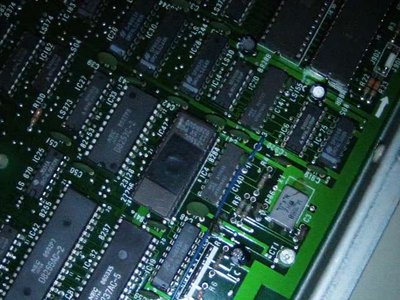Thank you for you reply. 😁
I wouldn't call it thinkering (in the usual sense), that PC rather is my development computer.
I've got all my DOS compilers and personal software projects on that machine, hence I'd like to try some 80186 or CP/M / 8080 code (22Nice).
That being said, this PC is my one and only XT class computer that I have got. I restored it to working condition and handle it with care.
The parallel and game port are both on dedicated ISA cards to prevent damage on the PC (it has on-board ports that I avoid use because of this).
The only mod I made so far was changing the old EPROM with a new one, to prevent failure due to bitrod. It also lowered latency of ROM routines a bit.
I also replaced one of the floppy drives by an emulator device. The original ST512 style HDD is left untouched, as it was ~30 years ago.
The only thing I try to accomplish is to replace one NEC CPU by another.
Sure, I could also try to build another XT PC (if I had the money and the luck getting a non-defective board),
but I'm really happy with this model already. I can do use it for my radio hobby, check the solid state database (IC Database), watch the stars..
It's a business machine, exactly what I'm looking for. It even has the original HD46505 CRTC chip from Hitachi, so can run 80s-ish CGA software very well.
I even sucessfully used one of the UMB cards from c't magazine to get 704K of base memory and about 120KB UMBs. Without any compatibility issues. Yay! ^^
The BIOS is also very well made. At least in respect to diagnostics, it has more features than that Anonymous XT BIOS.
Essentially, it has got a whole Checkit!-type software in ROM. That's likely also the issue here. It is too sensitive or smart. 😢
"Time, it seems, doesn't flow. For some it's fast, for some it's slow.
In what to one race is no time at all, another race can rise and fall..." - The Minstrel
//My video channel//