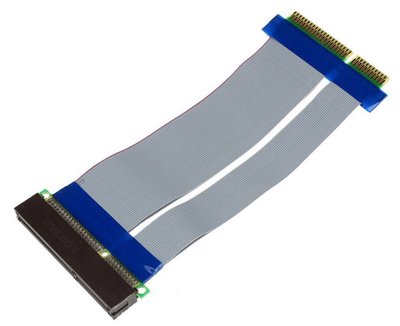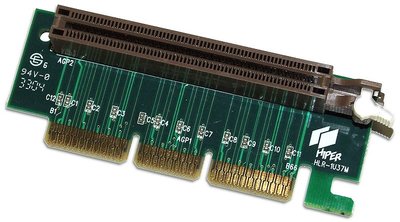First post, by Qjimbo
- Rank
- Member
I have a Voodoo 5500 AGP (3.3v). It's a classic card, it looks great with Glide, and I have fond memories of using it, with it now sitting in a box. I'd love to put it into use again, but the problem is for many early 2000s titles, it's simply too slow. It benefits just a small slice of games. I can't get my retro gaming fix out of this card alone, and I would prefer to use the real hardware instead of nGlide.
Since I want to built one retro gaming computer for all my needs, the question is how can I have the AGP Voodoo 5 available and a newer graphics card available in one machine? I've thought of a couple of options:
1) AGP Switch/Selector
Some way of toggling between the AGP card being used at power-off. There's nothing like this that exists to buy.
a) There are no BIOS/Software settings to tweak. Just power off, switch the card toggle, then startup again, with a VGA Y cable to both cards in the system.
b) No modding required as you can find powerful motherboards with universal AGP slots.
c) AGP guarantees Windows 98 compatibility.
2) PCIe+AGP Motherboard
There are some motherboards with an AGP slot and PCIe slot, the most popular being the ASRock 939Dual-SATA2. So this sounds good, get a PCIe card for modern games, and put the Voodoo 5 in the AGP slot. Couple of problems:
a) Voodoo 5 is 3.3v AGP and that motherboard is 1.5v AGP-only, so it won't work. The Voodoo or motherboard would have to be modded (risky)
b) The PCIe slot is dubiously compatible with older OSs like Windows 98. While other threads seem to suggest they work, it's not as reliable as AGP.
(An older graphics card is also more of a "waste" of a PCIe slot, the temptation would be there to put in something too new for Windows 98 to support, where as right now I have a readily available AGP Geforce 6800GT, though this isn't such a big deal.)
3) Dual AGP motherboard
Apparently, these don't exist anywhere, so not an option sadly.
Either way it's clear there isn't an "off-the-shelf" solution to this issue. Even if I had the PCI Voodoo 5, this would completely take all the PCI bandwidth, which could cause problems with a PCI soundcard or USB card for example. I guess I'd just like to open the floor to ideas, suggestions, maybe if anyone has dealt with a similar problem.