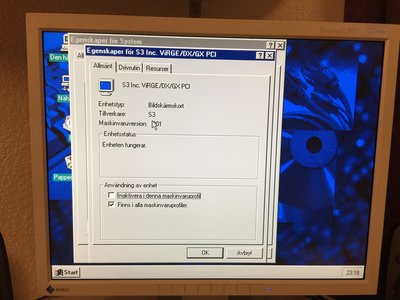First post, by Zeecor
Hi!
I just got another motherboard (TMC PCI48AG-0.00 http://stason.org/TULARC/pc/motherboards/T/TM … -0-PCI48AG.html) for my 486 hoping to use my AMD 5x86 133 and a faster PCI GPU.
The first problem is that I can not figure out how to set the multiplier to 2 in order for the CPU to set a internal multiplier of 4. Right now it's set to 3 and with a bus of 40MHz the CPU is running at 120MHz.
The second problem is my GPU (S3 Virge/DX 86C375 4MB). Every time I reset the PC with CTRL-ALT-DEL or if Windows wants to restart I get no image on the screen and 2 short beeps from the PC speaker. The screen stays black until I shut the PC down and start it again. After installing the drivers for Windows 95 I get crashes with artifacts on the screen and 8 short beeps followed by 2 short beeps. I have tested the GPU on a socket 370 motherboard with no issues at all.
From what I have found out 2 short beeps with AMI BIOS is "Memory parity error" I have tried with a single 8MB stick, two different single 32MB sticks and both of the 32MB sticks at once.
8 short beeps is "Display memory read/write error" could that be caused by a crashing driver? This is the driver I installed: http://www.vogonsdrivers.com/getfile.php?file … 931&menustate=0
All seems to be fine with 256 colors but it crashes fast with 24-bit colors.