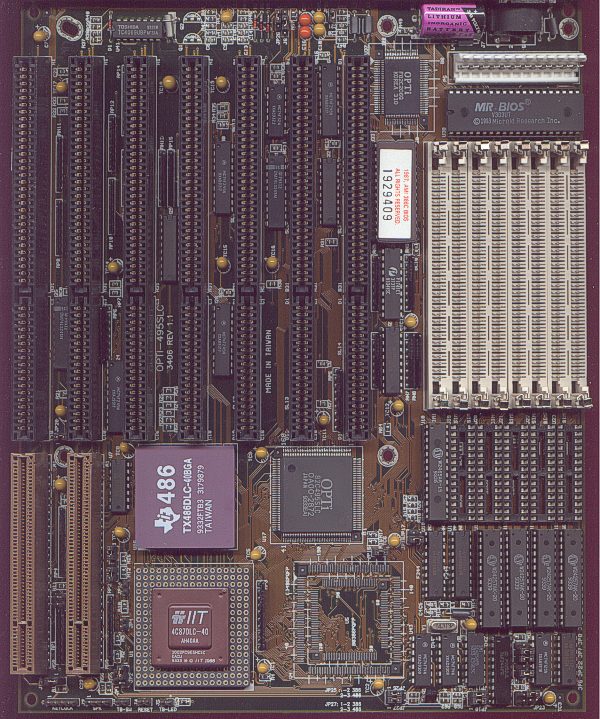Chupperson wrote:Hi,
I'm trying to locate the proper jumper settings for my particular motherboard revision and having a heck of a time. It's an Opti 495SLC 3/486 board marked Rev. B and none of the documentation I can find online has the jumpers in the right place to match my board.
The BIOS string is 40-040B-001117-00101111-080893-OP495SLC-F.
http://www.kva.kursk.ru/bios1/numbersami.shtml
That 1117 indicates it's an A-Trend board.
Googling the OP495SLC-F dug this up:
http://www.elhvb.com/webhq/models/486vlb2/opti495slc.htm
That looks like your board:
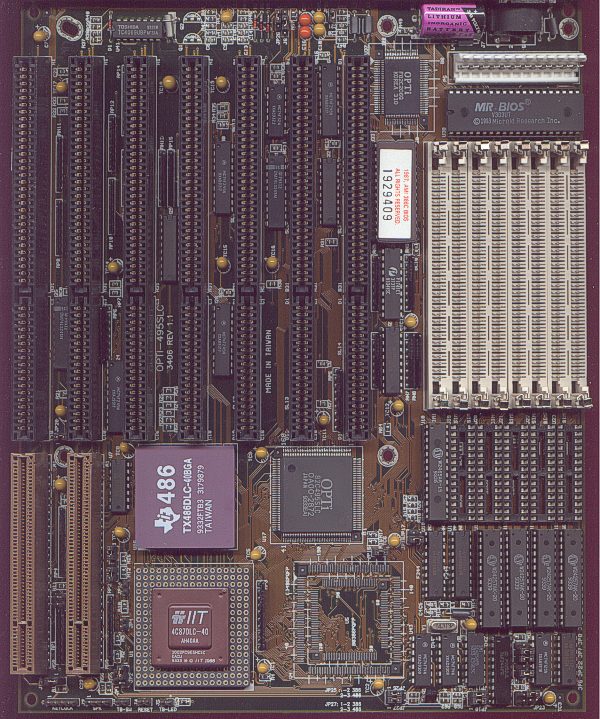
If so, the .zip file on that web site contains some .pcx image files (retro indeed 😜 ) with the relevant settings.
I'm trying to put a 486DX2-66 in place of the TI/Cyrix 486DLC and 487 that are currently installed. I just don't want to break anything.
The clock is currently set at 33MHz despite the fact that my 486DLC seems to be a 40MHz chip.
Possibly it's misconfigured (maybe the DLC was an upgrade from a 33MHz part and the previous owner messed up the jumper settings), or perhaps the VLB cards didn't like a 40MHz bus speed and needed 33MHz to be stable.
In any event, this is an interesting board, that's a socket that can accept either 386 or 486 CPUs (the 486DLC is technically a very advanced 386, not a 486 clone). Most important thing to get right is the orientation of the CPU. There's no keying on the socket so you can physically put it in any way. Only one out of four will work and there's a good chance the other three will let out the magic smoke...
Edit: nope, now I look better at the picture it's very similar, but not the same, and the jumpers look different. Sorry 😢