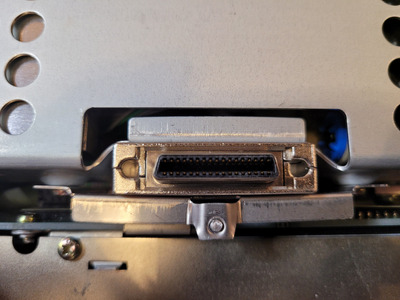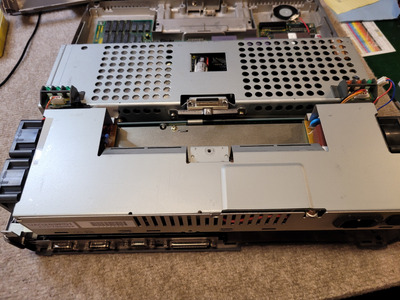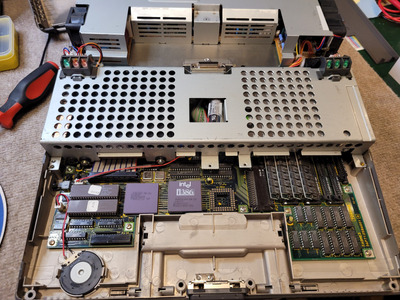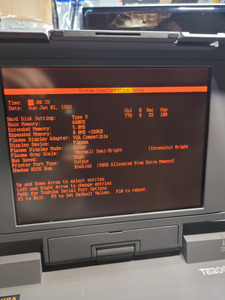Reply 460 of 539, by BitWrangler
- Rank
- l33t++
Sometimes you get a screw which kinda circles the thread lower down and you need to pull on it by best means necessary (tweezers, needle nose pliers, pickle picker etc) while turning to engage it in the upper thread and get it to turn all the way out.... however, there's other cases where brass inserts just pull out and spin.. much the same technique though you often have to pull it quite tight and keep the tension on all the way out.... and try to catch it/locate it as it falls off the back so it doesn't end up stuck somewhere or forgotten and shorting something.
Unicorn herding operations are proceeding, but all the totes of hens teeth and barrels of rocking horse poop give them plenty of hiding spots.