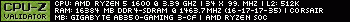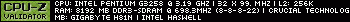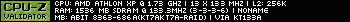luckybob wrote:3- XP likes ram. Your feelings that you need something as extreme as c2d for XP is ludacris. I get the feeling you might not have grown up with old computers. 98 was amazing compared to 95 and 3.1, 2000 was also good, but nobody used it outside of schools and large businesses. Xp was amazing for its time.
Indeed, it is completely silly. By the time the Core 2 Duo came out, Windows XP was well on its way to being replaced by Windows Vista (or it would have been if Microsoft had not completely bungled Vista's launch--it was good after a couple of service packs but horrible at first). My AMD Athlon Thunderbird rig runs XP just fine and while it's not as snappy as Windows 10 on my Ryzen 5, it's good enough. If XP is running poorly on an old machine, it's probably starved of RAM. A lot of low-cost machines of the early XP days shipped with 256 MB, which is not nearly enough. I once got a (relatively new at the time) Compaq that my workplace threw out because it was running intolerably slowly. I upgraded the RAM from 256 MB to 1GB and all the problems went away.
I would recommend Windows XP over Windows 2000 for any machine that can run it, because you don't need to dig through obscure Japanese websites to download 30 million patches and find an extremely specific build of DirectX 9, but instead just let Windows Update do its thing automatically, and it runs far more software than a modded Windows 2000, though unfortunately the OP doesn't have SSE2 so that will restrict the software options somewhat.
Warlord wrote:The only thing you proved me wrong about was XP only needing a pentium class CPU and not SSE. I think I knew that but must of c […]
Show full quote
luckybob wrote:I'm going to have to stop you there and say you are literally wrong about EVERYTHING you just said. To wit: […]
Show full quote
Warlord wrote:It's unfortunate that you went with XP, I also would of suggested that you should of went with windows 2000. I don't know why people on here seem to think the dual PIII 1ghz is better suited for XP. When a P3 with sse is like the minumum system requirements for XP. You cannot even install XP on a system without SSE. For example just becasue a game lists the minimum system requirements and you can run it on that its not very fun to run it on ultra low settings and still have less than 30 FPS and its like a slide show. That maybe like a bit of a stretch for comparison. 2000 is much more suited to run anything with a P3 dual or not.
I tend to feel anything less than a core duo on XP is total trash and at the time XP was launched P4s were mainsteam not P3s and they still ran XP like a dog. At this time AMD X64 CPUs were launched and they were the 1st cpus to really run XP porperly in my opinion aside from higher end Dual CPU XEON setups.
I'm going to have to stop you there and say you are literally wrong about EVERYTHING you just said. To wit:
1- XP requires a 233mhz pentium ONE with a minimum of 64mb of ram. https://support.microsoft.com/en-us/help/3148 … erating-systems Personal experience has taught me pentium 1-2 are for 98, pentium 2-3 is for 98/2k (with ram), and any late P3 is perfectly adaquite for XP. (again plenty of ram)
2- I dare say I'm the high ranking dual-cpu fanatic here. I would have had a hard time between 2K and XP for this rig, but ONLY for the Voodoo 2 parts. V2's like 98. Alot. If OP wasn't going to use V2's, then XP would be my choice, easily. I would honestly dual boot 98 for them. 2k is better for V2's than XP but only just.
3- XP likes ram. Your feelings that you need something as extreme as c2d for XP is ludacris. I get the feeling you might not have grown up with old computers. 98 was amazing compared to 95 and 3.1, 2000 was also good, but nobody used it outside of schools and large businesses. Xp was amazing for its time.
4- I forgot what I was going to put here, but I think I've made my point clear.
The only thing you proved me wrong about was XP only needing a pentium class CPU and not SSE. I think I knew that but must of confused individual programs not running without SSE and the OS itself. None of that matters if you are not using those programs. But litterally everything else you said was just your opinion and opinions don't prove right and wrong only facts do. I don't know about you but I am almost 40 and was working in IT at the age of 19 for a GSA contractor and I ran the computer shop part of the business that, built all of the white boxes and did all of the repairs. This was around 1999.
Using straw man arguments like oh you must not of grew up with computers. Doesn't help prove any points you litterally just make these things up without knowing anything about me. In fact I have a Dual 1ghz P3 that I don't use anymore its a OR840 workstation board in a IBM Mpro and I have had this machine since 2004 . Id be willing to wager I have way more experience with this particular set up than you do having actually owned this. So I can tell you without a 100% doubt having ran 200pro/2000 server, XP, and 2003 server on this computer as well as a couple linux distros that 2000 pro runs the best on the computer. In fact the Computer shipped with NT4.0 and still has the License on it. So actually a dual Piii is more in the realm of NT4.0 if you want to be specific about it. And I guarantee this is a lot faster PIII than the OPs computer. Look up OR840.
So yeah I grew up with old computers, and the idea is always to use the lightest, or even stripped down OS to run them. If I was going to run XP on OPs computer I would have to Nlite the OS and rip everything out of the install CD that wasn't nessecary. Turn all of the bells and wistles off. Disable Themes, Disable almost all of the services. Use classic shell. yada yada yadya. So will XP run on it? Yes is it optimal without having to do all of that to make it snappy and responisve, and to reduce the most amount of overhead on the old CPU and consume the least amount of ram NO! If you want to do all of that its fine. But if you ran windows 2000 you wouldn't have to do all of that, and if you Nlited 2000 it would be even less overhead than a Nlited XP.
As far as your C2D comment. Back in the day like I was saying I was building white box servers and workstations on a daily basis for years. From the early 2000s up until 2008. I experienced all of the technological changes how we went through PIIIs to northwoods, to Cedarmill CPus to Coreduos as well as experienced all of the XEON chips that were based on those various architectures. P4 was garbage and everyone without the wool pulled over their eyes knew it. When AMD 1st launced their Athalon x64s theyy were killing intel in every benchmark. Dual PIII setups like this one here would often kill P4s in certain tasks. We had Pentum M cpus that were the true succesor to Piii but they were not mainstream and were only in laptops and very rarely in servers at the time. It wasn't tell C2D was launched that I feel like we had a true successor to the PIII for the general public. Can you run XP on a low end CPU yes? Does it run like crap? yes.
I too grew up with computers, starting with a Tandy machine with an amber screen so early (literally two or three years old, around 1990) I only remember from my mother telling me about that machine, and I say you're full of shit. For the most part, Pentium 4s were fine. They were not as good as Athlon XPs or Athlon 64s in the day (but they're much older than the 64 and the Athlon XP suffers today for lack of SSE2) and the Tualatin could have beaten it with further development, but I used a few P4s and they were adequate for home desktop use and gaming. They may or may not falter for high-intensity data processing, CAD, etc. but they were not workstation processors so that's irrelevant. Just because we're talking about retro hardware doesn't mean we should be spreading retro FUD.
I mean, come on, Pentium 4 vs. Athlon 64? That's an entire generation apart. The Athlon 64's Intel competitor was the Core 2, and AMD lost and kept losing until the Ryzen brought them back to parity.
And oh god, ripping out half the OS? Why would do this to yourself just to save a few cycles on a computer that is already fast enough? You're configuring XP like you're trying to install it on a Slot 1 box for chrissake.