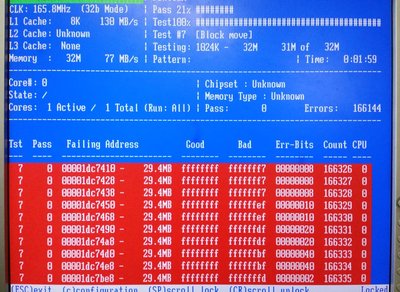First post, by InbetweenDays
- Rank
- Newbie
Hi,
I have a Pentium 166 which should be configured at 66MHz with a 2.5 multiplier -- which it was, and everything was running perfectly until I tried Quake, which throws an error: "Bad surface extents". I tried a different video card, different RAM, BIOS settings... and finally it worked with a different CPU.
So I experimented with the P166 with different clock rates and multipliers. If I underclock it to 150 or overclock to 180 (60MHz with a 2.5 or 3 multiplier), then no error. As soon as I use the correct 66MHz clock, even if running it underclocked at 100 or 133MHz, Quake gives the same error.
To check that it's not the motherboard, I tried other CPUs with the 66MHz clock (a P200 and a 6x86). No problem.
So I'm going to replace the P166 CPU anyway, but I'm wondering if anyone knows of a good utility to test it first and maybe find out more about the problem. Anyone else had this sort of problem before with a CPU?
It don't mean a thing if it ain't got 5-pin DIN.
Roland addict and founding member of the Association Of Molex Haters