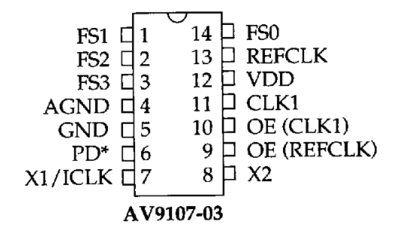First post, by GabrielKnight123
I have a 486 motherboard that I have to put jumpers right for its new CPU but when I look at these 3 jumpers with 3 pins each I cant figure out which ones are pin 1 for each, I have some pictures here of the motherboard with the jumpers:
http://s836.photobucket.com/user/sierragames/ … y/486%20Jumpers
I have a manual from the net here:
http://pcrebuilding.altervista.org/9/download … b-486unp301.pdf
but it is not the same exactly as mine for JP34/JP35/JP36 in the manual they only have two pins and on my mobo they have 3 pins and are in a different location.
I spose I could unsolder the pins to look under them to see if I can find the small box out of the 3 pins to find pin 1 but I would rather not solder them out at this stage.