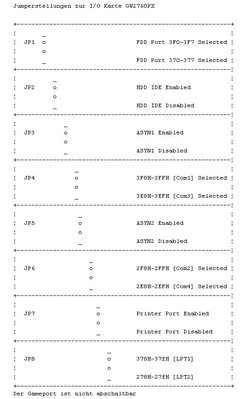First post, by Baoran
I bought a 486 pc for 50 euros which I posted here Bought these (retro) hardware today
I received the pc today and the case seems be in decent condition and I just opened the case. I think I got it at decent price even if motherboard ends up being useless. There is an old Tseng ET3000AX VGA card which is probably very slow, Goldstar I/O card, 5 1/4" floppy driver (which I only had 1 before this), 3.5" floppy drive, AT psu, Mylex MAE486 motherboard and 486 33Mhz cpu.
I have a few questions related to it.
There is a dallas battery, but something seems to be connected to it. Should I leave it as is or should I still try to find replacement for the dallas chip?
There is a AT PSU that is made by Seventeam. I don't have many working AT PSUs, so does anyone know if Seventeam is a decent quality brand for a PSU?
Anyone know anything about configuring the mhz display at the front of the case? As you can see in the picture, there is alot of switches.


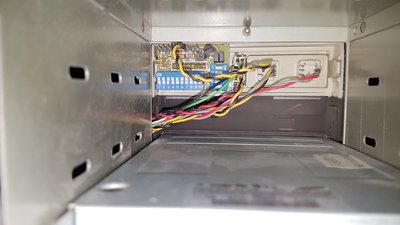
![20180427_174901[1].jpg](./thumbs/35469_bc315764bf1d8381e666e0b425c8a07d/20180427_174901%5B1%5D.jpg)
![20180427_195856[1].jpg](./thumbs/35469_86890179f86560e823665707c3612503/20180427_195856%5B1%5D.jpg)