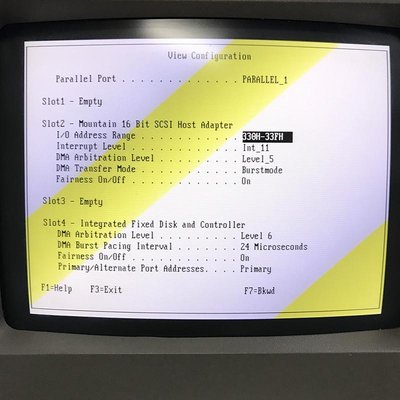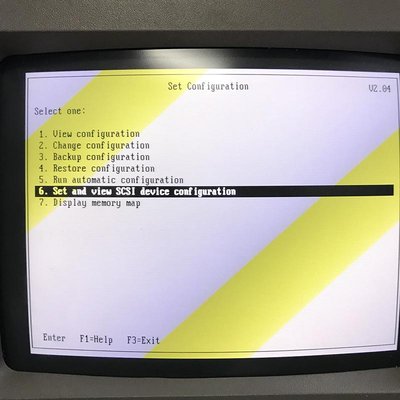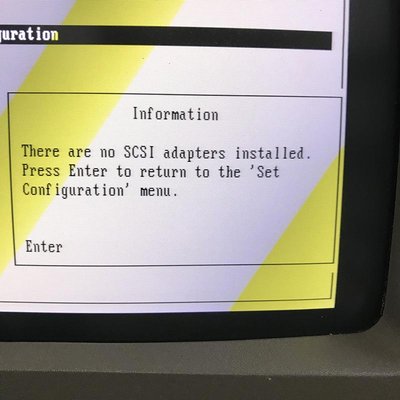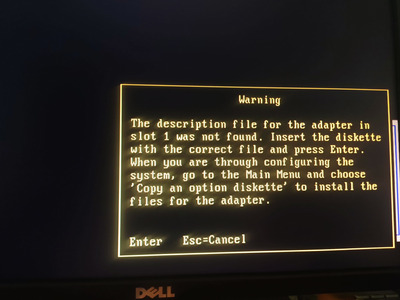Welcome to the world of IBM!!!
EisaPC has done a bang up job so far (aka great). maybe he should rename himself to McaPC? ^.^
When dealing with PS/2 there are a five words to always remember. "because fuck you, thats why" - You might ask yourself why IBM made XXX decision, and I will always refer you back to those 5 little words. That said, once you have your brain wrapped around the idiosyncrasies of PS/2, it all becomes relatively straightforward. You actually kinda get used to the rake smacking your face. Also, this SCSI card thing is pretty common.
This is what I would do. Option 1 is to remove the ESDI card (might not be possible) and replace it with a IBM SCSI card. This will require making a new scsi cable (or if you're lucking buying one). This will let you use these replacement scsi "drives" and is honestly the easiest way once the initial hurdle is jumped. Option 2 involves getting a replacement ESDI drive. These drives are reliably un-reliable. You are better off using etch-a-sketchs as hard drives.
You can still use the scsi card you have, and its perfect for external drives, like Zip or CD. You can pretty much forget about booting off a non-ibm controller card. (esdi or scsi)
I do have a wide array of PS/2 machines as well, and ive gotten used to the IBM's song and dance. My PM's are open to anyone.
It is a mistake to think you can solve any major problems just with potatoes.