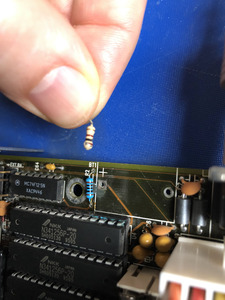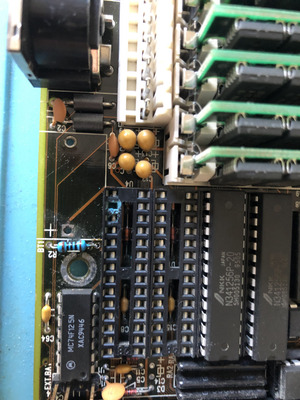First post, by GL1zdA
- Rank
- Oldbie
I have an Intergraph TD-30 workstation with a dual CPU 430NX based motherboard. The problem is, I get the message "Cache Memory Bad, Do Not Enable Cache!" during POST. I've managed to install DOS, but it will hang during HIMEM memory testing (it was testing for 10 minutes before I've reset the machnine). I've replaced the CPU, moved the SIMMs - makes no difference. The cache is soldered to the motherboard, I'm not skilled to replace the cache chips. Any other things I should check before I throw the PC to trash?