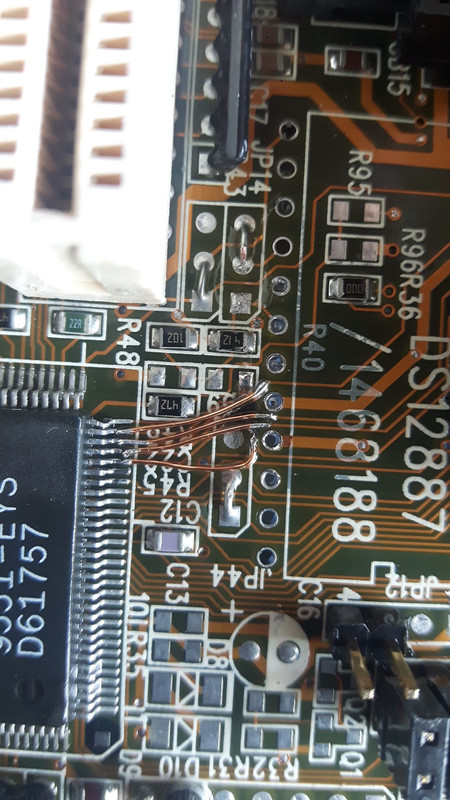First post, by treeman
So I have/had a Biostar MB-8433UUD-A V3 with the soldered on rtc. I attempted to remove it and install a dip socket but the chip didn't come off clean and damaged tracks, I still installed the socket hoping for a miracle but now it doesn't post it all 🙁 not even lights on keyboard when booting 🙁 I was hoping the worst case scenario would be stuck with empty battery as was before but it's much worse.
The new rtc did get warm/hot when trying to boot with no post, not sure if this is good at all, also got no post with rtc removed.
Here is a picture it looks to me that definitely that track right under the writing r40 has been ripped off, probably more damage too, not sure if its any multilayer tracks inside which got damaged too. I might take off the dip socket and try bridge that track but don't know if it's worth the effort.
Anyway I know everything I ready said not to force it desolder and pump out from the back but yeah only a few joints got sucked out successfuly others didn't want to budge and I got too excited and forced things, big lesson here.
Not sure If I am asking or simply posting my experience but any feedback welcome
Whats my chances of revival 5, 10%?
Sorry for phone pic