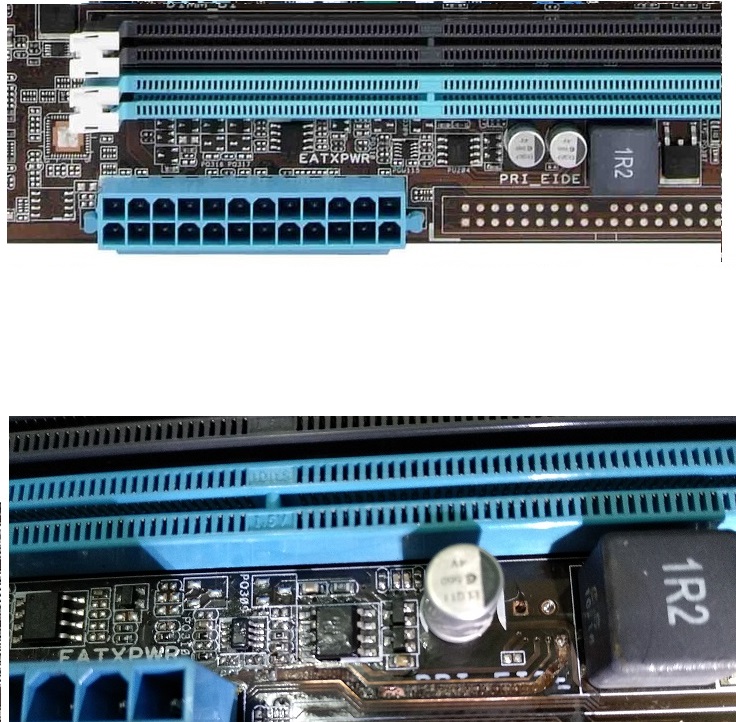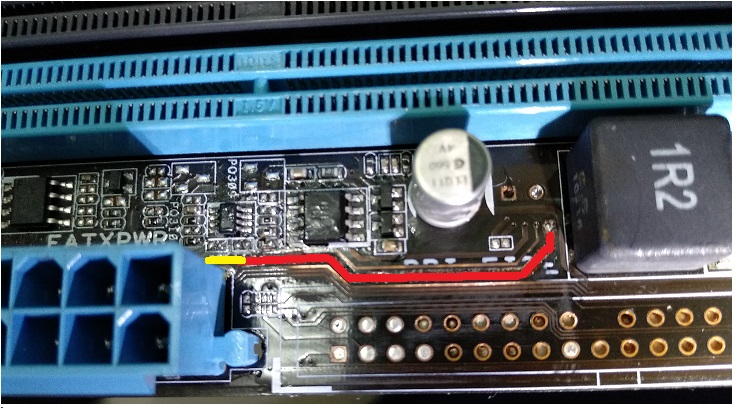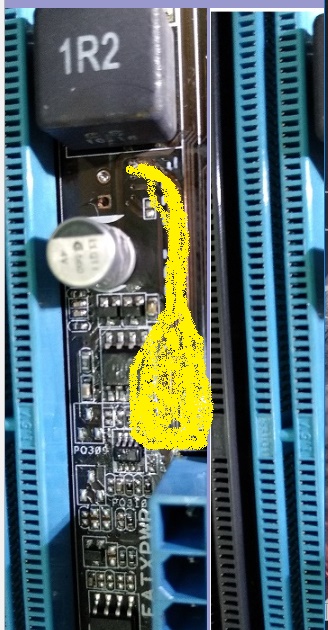First post, by Cga.8086
1156 must be retro by now. the first core "I" motherboard.
does anyone here got that motherboard model?
ASUS P7H55M-USB3
https://www.asus.com/Motherboards/P7H55MUSB3/
One of the capacitors near the PSU power plug had a leak, and it has eaten 2 or 3 copper traces on the pcb
the problem is that there is no way to know where the traces connected to.
if anyone had it please let me know i just need a HD picture of that area.
or if you know another place where i can ask this please let me know.