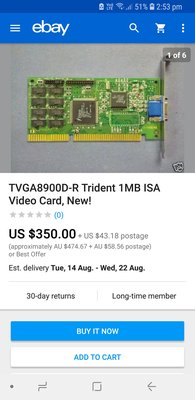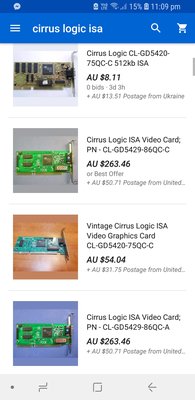First post, by Technomancer21
Ladies and gentlemen of the vogonosphere, I wish to thank you all for the awesome knowledge I have gained from this forum over the years. Many a time I have had an issue and only had to look for a few seconds and there's usually an answer to my questions. Unfortunately this time I can't honestly say I found anything for this issue, so please bear in mind that as they say on reddit, long time lurker, first time poster here, and if this thread is in the wrong forum section, moderators please feel free to move it.
With that out of the way, on to the problem!
I have been rebuilding my first ever pc, after finding it in storage again, and I've gotten to the point of turning it on and getting ready to throw dos on it, when I saw it start plastering the screen with keyboard characters. Slashes or equals signs usually. Every line, every character space. I personally think it's an issue with the graphics chipset on board, but I don't have an ISA graphics card. Though I have heard suggestions of CPU issue or even bios battery. I figured I would ask what all of you think before I continue with the rebuild.
I tried to attach photos but apparently my camera shots are too big for the 2mb attachment size limit so I've included Dropbox links. I hope that isn't a violation of posting rules.
https://www.dropbox.com/s/e0675iwqidd8x1f/201 … 185653.jpg?dl=0
https://www.dropbox.com/s/ud0rl8gipn2jwpb/201 … 185849.jpg?dl=0