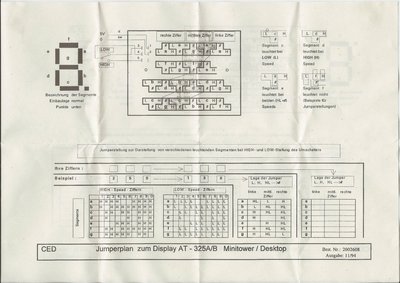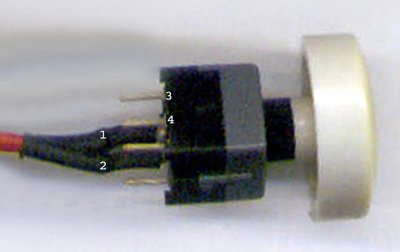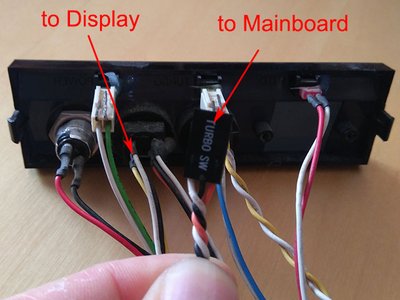First post, by ildonaldo
- Rank
- Member
Hello,
I am building a 486 machine at the moment and I'd like to add a speed display to the case.
The case has currently only a Turbo Button and a Turbo-LED but I have been able to lay hands on a AT-325 A/B speed display that will fit in the front dashboard.
... and now I want to properly wire this to the Display and the board (QDI MP4-P4U885P3 PCB V2.0).
Can you please help me with the correct wiring for that?
(board manual see: http://www.elhvb.com/mobokive/archive/Qdi%20- … ls/p4u885g2.pdf)
Thank you in advance
ildonaldo
Building my own PCs since 1991 - for my retro builds it's "no CF-disks, no Floppy emulators, no modern cases etc.", only the real and authentic stuff whenever possible.