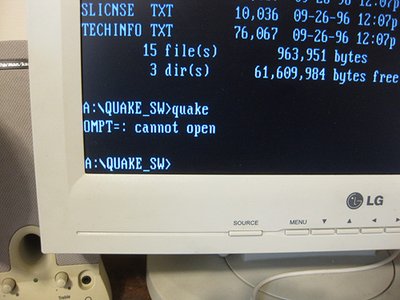First post, by feipoa
- Rank
- l33t++
Anyone know how to create a bootable LS-120 SuperDisk? While my SuperDisk drive is OK to boot regular floppies, I am struggling with creating bootable media on LS-120 disks. I have images created of my personal ultimate boot diskette, but when I use WinImage to write the information to the 120 MB SuperDisk, it says that the current image format is not compatible with the disk drive. So how to create a bootable LS-120 disk?
In XP Pro, Windows Explorer, when you right-click the SuperDisk drive B:\ , and go to Format, the option to create a bootable diskette is greyed out.
Plan your life wisely, you'll be dead before you know it.