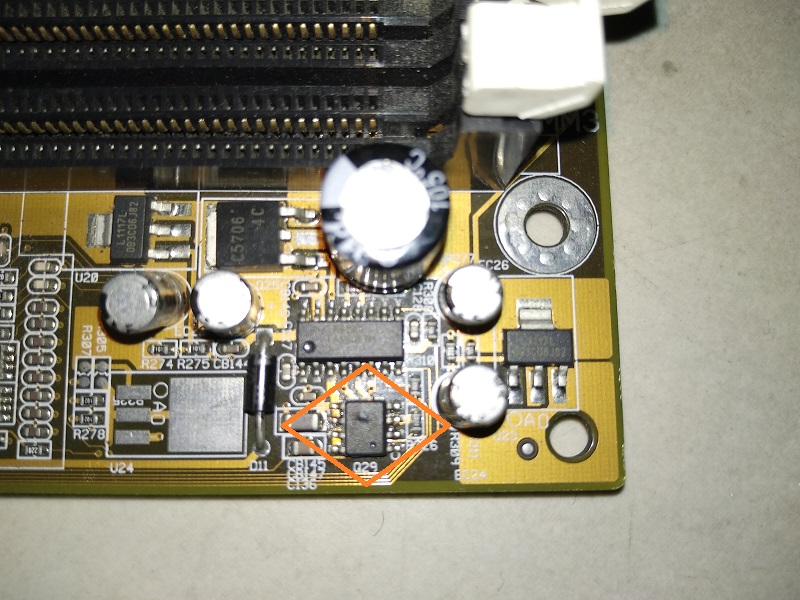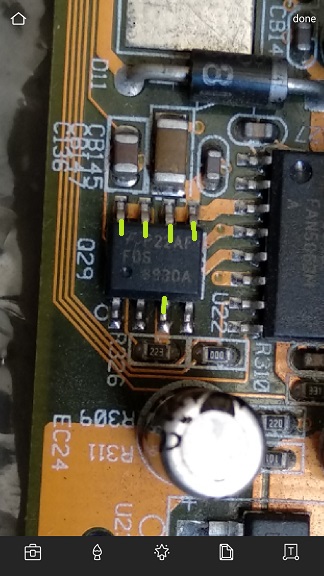First post, by Cga.8086
Sad day today for me, the motherboard i always used for testing , soyo 7vba133u was giving me problems. I connected everything as usual and there as no post.
Then i tried the usual, replacing the ram, replacing the agp card, replacing the agp with pci, reseting bios.
and then...i smell smoke, and i see a small line of smoke comming near the memory area. I thought it was one of those bad brand small capacitors. but then looking at sunlight i saw this shit
that component somehow failed, or other component made it fail. notice how that ic made some kind of little mountain on one side.
the chip looks like it has markings F P22AF FDS 893DA , but its hard to read. Can this be repaired ? or it is very difficult to get and program the IC with what it should have?