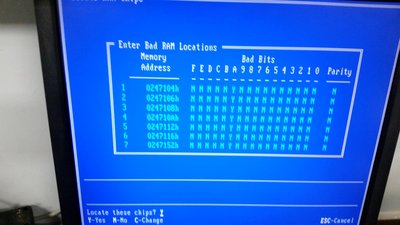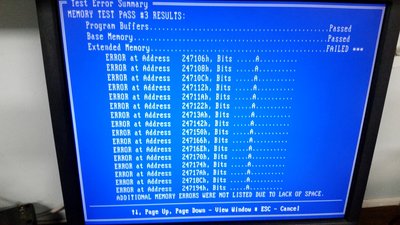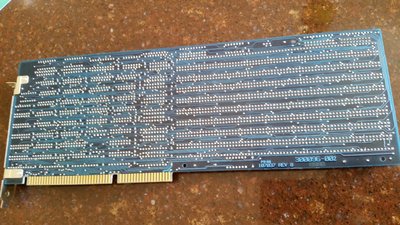First post, by lowlytech
I have a 5170 I am trying to outfit with a 2 meg aboveboard AT card. To complicate things, I also have an IBM 128/640 card that is fully populated. The IBM card is configured to start first and after that I want this intel card to top it off so to speak. So 512k on MB, 128K on IBM board Bank1 and 512k on Bank 0. When you throw this 2Meg intel card the memory count does indeed go to 3200K.
Right out the gate I am testing with checkit 3.0 and I get memory errors in the extended memory area. However I am worried because I am not confident in my DIP settings as they don't seem to match up with the only documentation that looks close to what I have.
https://stason.org/TULARC/pc/memory-cards/INT … E-BOARD-AT.html
but either my card is a tad off from these settings or I must not be understanding how the settings work cause only by trial and error I finally got the 5170 POST count to show what was suppose to be there, and my current dip settings do not show up as a valid option on that page.
So my questions boils down to this. Can some unknown DIP setting set incorrectly on the intel card be causing this error?, or is it more than likely bad RAM? Retesting the system with the intel card removed shows no errors at all during the memory test of 1152k, so I know my culprit is something on this intel board.
The only markings on this board is a serial number and a number etched into the pcb of 107037 REV B, 300096-002, other than a small sticker with "Intel" on it, I don't see any official name like aboveboard or a product name at all.