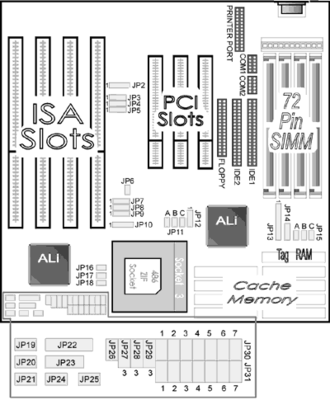Intel486dx33 wrote:How would you setup this computer for ultimate DOS 6.22 / Win3x / Win95 gaming ?
How much ram ?
How much cache ?
What graphics c […]
Show full quote
How would you setup this computer for ultimate DOS 6.22 / Win3x / Win95 gaming ?
How much ram ?
How much cache ?
What graphics card ?
I have some sound blaster AWE64 cards.
I am using a 540mb WD hard-drive.
Should I leave it stock at 133mhz or over clock to 160mhz ?
Personally I would not run Win9X on this. The CPU seems a tad too weak but it should make a good DOS machine - especially for later DOS games such as Battlespire, Star Trek TNG Final Unity, CyberMage, Redneck Rampage, Quake, Tomb Raider, etc.
For the rest: I got a AWE64 in my P166 but personally, for a DOS PC I'd go with a classic SB16 myself because of OPL3 support.
For RAM: for anything DOS, 16MB is the max you should really need. More usually doesn't hurt but the rare game or program may have trouble with it.
For graphics: Trident was a pretty standard card back in the day so unless you run into issues with games, I'd just stick with it. How much memory does it have?
Retro game fanatic.
IBM PS1 386SX25 - 4MB
IBM Aptiva 486SX33 - 8MB - 2GB CF - SB16
IBM PC350 P233MMX - 64MB - 32GB SSD - AWE64 - Voodoo2
PIII600 - 320MB - 480GB SSD - SB Live! - GF4 Ti 4200
i5-2500k - 3GB - SB Audigy 2 - HD 4870