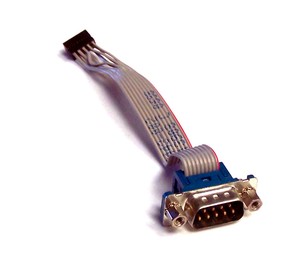bergqvistjl wrote:How do these stay attached to the casing?
https://img-aws.ehowcdn.com/640x395/s3.amazonaws.com/cme_public_images/www_ehow_com/i. […]
Show full quote
brostenen wrote:bergqvistjl wrote:How do you fix them there though, if there's no backplate or mounting holes to have them stay in place?
Can you be a bit more specific?
How do these stay attached to the casing?

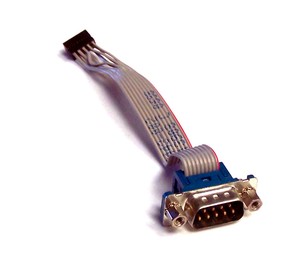
Otherwise surely you could just push them back out of the hole?

Are you just meant to screw them the other way over the screw connectors? But then the connector wouldn't be as tight then...
No need to worry.... The place in the case, are cut, so when you srew the hex-screw tight. Then it will hold the port header in place. Just like it has been mentioned. No need to worry. just check dimentions of the hole in the case or just screw a header in. 😀
If you look more close to the one you have pictured, in were the hex are not touching the case, then the hole in the case are a bit different than the one on the 386 machine in the blog I linked to.
Don't eat stuff off a 15 year old never cleaned cpu cooler.
Those cakes make you sick....
My blog: http://to9xct.blogspot.dk
My YouTube: https://www.youtube.com/user/brostenen
001100 010010 011110 100001 101101 110011