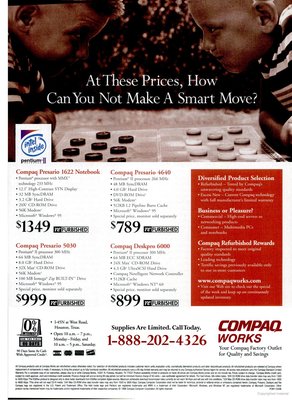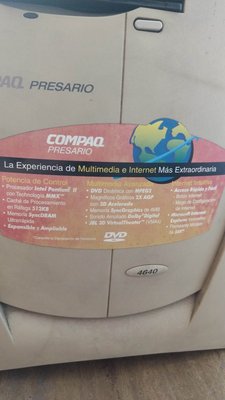First post, by Rodoko
- Rank
- Newbie
So, the last year my friend found a Compaq Presario 4640 and asked me if I wanted but I told him "no thanks" since I had a K6-2 based one from 1999 (5184) but yesterday I went to walk with my friend and I told him that I wanted the machine so he gave it to me
Since the machine was so heavy we carried it from his home to mine and it arrived without any issues :3
After that my friend went back to his home and I did get the machine to my room with my force in my hands, then I prepared my bed (Yes I do all my computer work in my bed with a big piece of wood to prevent the tinniest bit of ESD of hitting the components) and I started the machine up, it did boot to Windows ME (Yuck!!!) but I did found some intresting stuff like a rip from a Rod Stewart CD and that was it and then I began to format the drive and then the problems started
Before starting to describe the upgrades I did, I wanna mention that this machine had EVERYTHING original, like it was never ever upgraded... until yesterday at the night x3 (Like my HP Vectra, remember it??) and the machine was built in late '97 (11/22/1997) early 1998 so I was impressed that nobody did upgrades thru the whole time when that machine was in service with his original owner
Last use was in 2004, so yeah
And now for the upgrades!! :3
First of all was to install 98SE on the Slowtum Smallfoot drive, it took me almost 3 times to do it since the installation would freeze at some point because it had less RAM than recommended
And to prove it that it had the original components, take a look at this Compaq ad for their refurbished computers
Here's how I got it
The first upgrade is that I switched the drives until I decided to stay with an HP CD Writer from the year 2001 made by Mitsumi since the Hitachi DVD drives (I have two of them) have issues reading discs sometimes and then it was turn for the RAM which I upgraded from the original 48 megs to a single PC-100 stick consisting of 128 megs (Since the motherboard has a 440LX chipset I was sure that it was going to accept it)
Then today I swapped the Quantum Bigfoot drive for something more faster and bigger, a 6.4 GB Seagate drive and before that I replaced the dead CMOS battery
Since the case only accomodates Quantum drives I had to do a little paper jig uwu
Continues in the second post