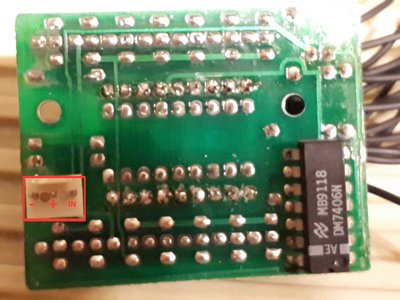First post, by oldgames79
- Rank
- Newbie
Hi,
I have a Turbo 2 digit with only 3 pin with "-" "+" "In" (see on the pictures).
I can connect the 5V but I have no connector for the turbo switch ????
Someone knows this kind of turbo switch ? and how I can connect the turbo switch ????
Thanks