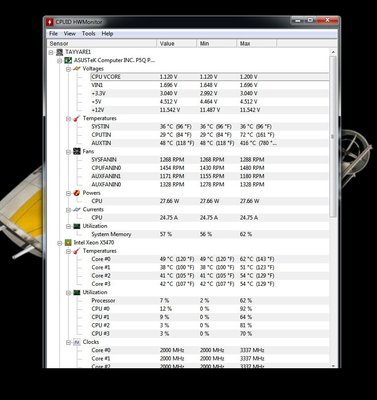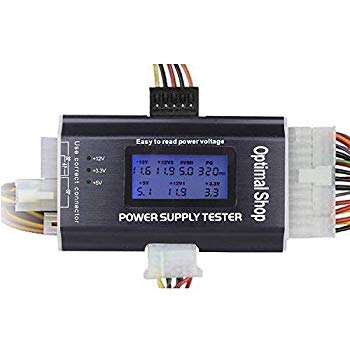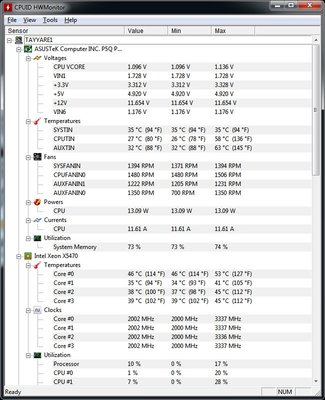Thanks a lot for all the inputs. I'm asking for recommendations beacuse recently, I started to have some issues with my rig that might be conncted to a under performing PSU (started after adding last two HDDs and a secondary RAID card). Like "Power surge on hub port" and "Display driver stopped responding and has recovered" errors from Windows, new RAID card not initializing itself one in every two boot ups, Windows starting in non-aero mode...
I did some research and find out that this is not a top of the line PSU as far as the reviews go, but not a dog either:
While the U-75HA is certainly not a bad PSU by any means, it's hard to describe it as anything more than 'average' - a proverbia […]
Show full quote
While the U-75HA is certainly not a bad PSU by any means, it's hard to describe it as anything more than 'average' - a proverbial plain Jane of the PSU world. It almost feels like ASUS went shopping one day, picked a PSU from the shelf and decided to re-brand it as their own. There really is no 'ASUS' as we know it in the U-75HA, no sign that anybody has actually given any though to how the age-old PSU design used by so many manufacturers could be improved upon, and unfortunately as a result the U-75HA is likely to find it very hard to gain a foothold in an already saturated market.
However, while the U-75HA may not quite have lived up to our expectations it certainly doesn't mean that the power supply should be shunned by those of us who are looking for a no nonsense 750w unit that simply gets the job done. Load voltages were good all the way up to 75% and efficiency came within a whisker of 86% when under 429w load. Only when we pressed it to it's limits did the U-75HA show signs of strain with the +3.3v rail dropping to 3.1v and the +12v3/4 rails dipping 11.70v. While we couldn't get any official noise measurements for the unit due to the noise emitted from our SM-268+ load tester, the U-75HA remained cool throughout the tests and as a result only needed to increase the fan speed slightly.
At present there are no stores in the UK listing the U-75HA; making it impossible to work out where ASUS have positioned the U-75HA price-wise in the market. However, when this information becomes available to us the scoring chart below will be updated.
The Good
- Cool running even at 100% load.
- Up to 86% efficiency.
The Mediocre
- Reasonable stability up to 75% load.
The Bad
- 3.3v rail falls outside of ATX spec at 100% load.
- Nothing to separate the U-75HA from any other standard PSU on the market.
I made the calculations by using the calculator mentioned above and my load is around 600-620 Watts which is above 75% of the PSU's maximum, and according to reviews, that''s beyond its stability envelope, so I might be loading it above the limit of its capability.
To say the truth, it was holding up itself without a fuss with regualar daily use since 2009, but the last 2 HDDs, the SSD, the cecond PCIe RAID controller and GTX770 (upgraded from a 560Ti) was all recent additios, so probably I'm at a point beyond it's ability now.
Just to be sure, I'll measure it's output voltages with a multimeter. I guess I should do it while it is under load, right? I will also check inside for any bulging caps or other obvious age related problems but I'm not an electrical technician in any ways, so ...we will see 😊
I also have a tester jut like the one in the picture below. Are they ok to get some reliable readings?
GA-6VTXE PIII 1.4+512MB
Geforce4 Ti 4200 64MB
Diamond Monster 3D 12MB SLI
SB AWE64 PNP+32MB
120GB IDE Samsung/80GB IDE Seagate/146GB SCSI Compaq/73GB SCSI IBM
Adaptec AHA29160
3com 3C905B-TX
Gotek+CF Reader
MSDOS 6.22+Win 3.11/95 OSR2.1/98SE/ME/2000
![hs_u-75ha_141[1].jpg](./thumbs/26693_c7bad75ea53a4b90871583b2cccc70aa/hs_u-75ha_141%5B1%5D.jpg)