First post, by p166s
- Rank
- Newbie
Hello all, I have a Packard Bell PB930 motherboard with an ALi Aladdin V chipset as described here:
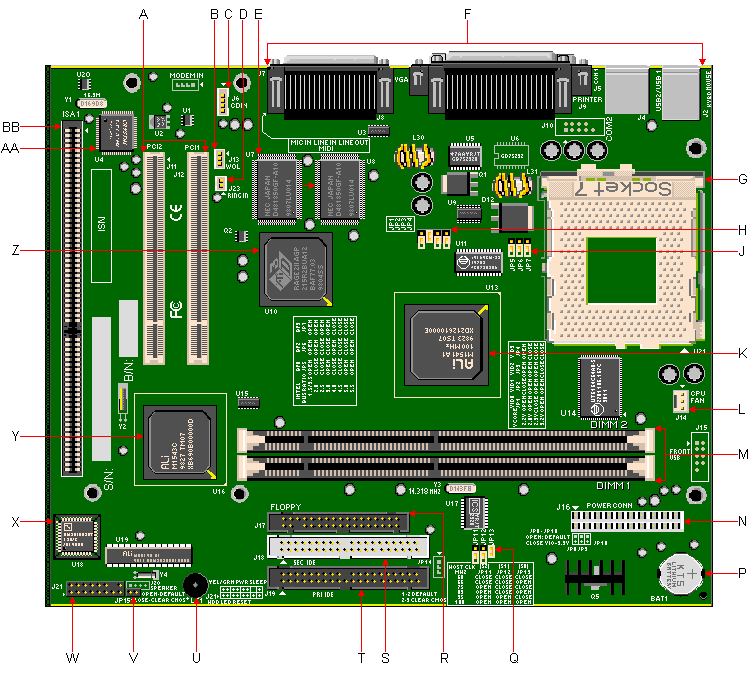
http://www.uktsupport.co.uk/pb/mb/930.htm
I recently got a K6-2+ 500/ACZM and I haven't been able to get it to POST when running at more than 450 MHz, with instability at anything above 430 MHz, no matter what voltage I use, 2.0v (from an undocumented VID) through 2.3v.
I have made a custom BIOS for it that unlocks all the available BIOS options, and I have tried various things to no avail. The one odd thing that does work, is that I can run the CPU above 450 MHz when I turn off the L1 cache first in setmul, I got it running at 570 MHz (95x6) that way even. However, if I try to re-enable the L1 cache, setmul's dos extender starts printing out SIGSEGV (crash) and then the machine hangs.
I did some research and found out that many ALi Aladdin chipset boards do not like the K6+ series, particularly the later model ASUS P5A boards.
Those boards have an M1541 Rev G northbridge, however I have a Rev E, like the older P5A models, so I wasn't entirely sure it was related until I ran speedsys.
The K6-300 is on top and the K6-2+ 500 is below it:


Notice how the write cache results are abysmal for the K6-2+, it never goes above the speed of writing to main memory, even with data sizes that fit in the L1 cache.
Then I found this mod someone did to their socket:
K6-2/3+ Success on Asus P5A 1.06 - simple mod
wrote:To attempt this myself, all I did was use a 1K resistor to pull WB/WT# (pin AA5) up to Vcore 3.3v at VCC3 pin AJ19.
And then I found out what the WB/WT# pin is for, signalling to use the cache in writeback mode:

AMD K6-2E+ Embedded Processor Datasheet, Page 139, Chapter 5: Signal Descriptions, Section 55: WB/WT# (Writeback or Writethrough)
So what it looks like, is that the northbridge is not signalling the K6-2+ to use the writeback caching mode for some reason. I don't know if this will solve my inability to clock the chip higher, but given that it works until I enable the L1 cache, it might.
Does anyone here have any other knowledge to add, perhaps any BIOS modifications, that I can do to avoid having to perform any hardware mod?




