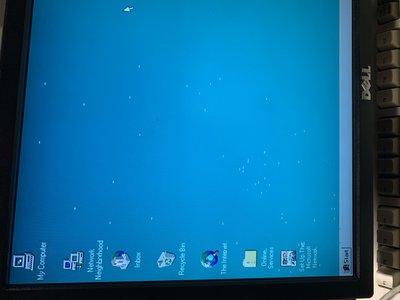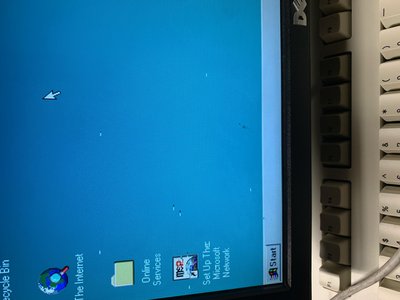First post, by tensi0n
Hello,
I have a Pentium 2 MMX 266MHZ machine with 32MB ram. The video card is an S3 Virge and it has a fresh installed of windows 95 on it. For whatever reason, I'm getting these weird artifacts on the screen after I open and close new windows and/or programs. Eventually the computer will lock up and I have to do a hard shutdown. I've tried a few different video cards as well as put them in differnt PCI slots and I am getting the same results. Any ideas what could be causing this? Thank you. I attached a couple photos.