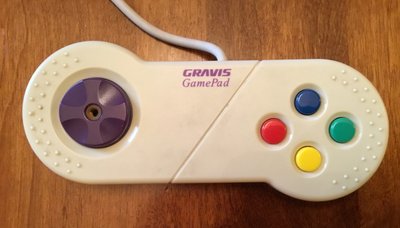SirNickity wrote:Platformers are definitely better with game pads. Arrows + space / ctrl / shift? Yuck.
Well, no, they are not. This is just awkward for you. 😀 I have many games that I play with Ctrl/Shift/Alt/Space and it is really a fine scheme for a single player. You have one hand on the arrows (or numpad, if this is what you prefer, which I do), and the other on the control buttons. Ctrl/Alt work best as primary/secondary keys, Shift as a tertiary and Space as a rarely used fourth, since it's rather far.
Space works well for games that only have one action button, because it's big and centered. For games that have two (typically - jump and attack), I prefer Ctrl+Alt.
For some other games I realized that I like the ESDF (kinda like shifted WASD) for action buttons. This is how Lost Vikings and Blackthorne are played; it seems strange to use letters for someone who is accustomed to Ctrl/Alt/Shift/Space, but it turns out to be amazingly easy, which is a great thing, since neither Vikings nor Blackthorne allow keys to be customized. ESDF (or WASD) are all closer together and put less stress on the tendons than Ctrl/Shift/Alt/Space. I found out that this is my preferred control scheme for games like Rayman Origins and Rayman Legends.
Another scheme is to use only one side of the keyboard - numpad to move and the 6-key block (Ins/Home/PgUp/Del/End/PgDn) for controls (standard for SSF2T, and matches its 6-button scheme perfectly) or for those who prefer left hand for direction, right for action - flip it - arrows for control, numpad for actions. The DOS versions of Mortal Kombat (I and II) come with this setup by default because it mimics closely its Arcade control setup, where the 5 action buttons are arranged in an X - the keyboard equivalent are NumPad 7,9,5,1,3. Still, I found that I just greatly prefer using the numpad for directions, so I change the default, but many players I know stuck with the standard.
Such a one-side scheme allows for 2 players to play on the same keyboard (the second player will use the letter keys on the left side), but it of course requires a good keyboard that doesn't jam when multiple keys are pressed (has good key rollover support).
Mortal Kombat is actually one of the games that almost provably easier to play with a keyboard than a gamepad - unlike most fighters, it uses a lot of tapping and repeated/reversed directions. Try something like Left-Right-Left-Right-Punch, or Left-Right-Right-Right-Kick with the arrow keys, and compare to using just your thumb on the pad.
Being a keyboard player does mean that you have to be picky about the keyboards. In addition to the rollover requirements, I also must have a standard layout that doesn't shuffle my navigation block, puts the arrows in strange places or removes the numpad. In particular, laptop keyboards are a no-no (but they are all crap with like 2-key rollover and jam like crazy even for a single player anyways), and one thing I really can't stand is the ISO (Europe) layout with the small Left Shift. This is something I totally can't understand - never mind gaming like this, it actually makes typing a torture!
Anyways, the trouble with keyboard control, is because there are so many options, experienced keyboard players have schemes with they prefer. So when a game does not let one customize keys - it's bad. Sometimes very bad, if the default scheme is awkward.
SirNickity wrote:I did grow up using a keyboard as a game input device, but it's quite obvious why Nintendo, Sony, and Sega went with something (relatively) ergonomic and hand-shaped instead of a keyboard.
Well, it's not necessarily due to the keyboard having bad ergonomics. A controller just has to solve a very specific task, so it is naturally designed with only a small number of buttons, which tend to be well marked. This makes the learning curve a bit simpler and it is why many players start with a controller and stay with it, never caring to become proficient with a keyboard. A keyboard solves another task altogether. The fact that it can also be used as a game controller is almost a by-product, but given the sheer number of keys, it can actually be very versatile and useful for games that don't require any analog precision.
SirNickity wrote:I don't know about you guys, but after an hour or two of Warcraft / Starcraft, I would love to have ANYTHING other than a keyboard for directional input. Especially when I'm playing on a couch, with a keyboard in my lap, using my left hand to control the arrow keys on the right side of the keyboard. It doesn't get a lot more awkward than that. Although, TBH, I'm not sure a game pad would be ideal either, since the right hand is on a mouse.
I know you wrote this first, but I specifically left it for last, because it has some interesting points. I assume you use the arrow keys in Warcraft/Starcraft for moving the map? This is a good example of a situation where the designers came up with an imperfect control scheme which is not configurable. Basically you need a mouse, which takes one hand, and then if you want to use keyboard to move the map, the keys are on one side, whereas if you want to use it to execute commands (A for Attack, S for Stop, etc.), you need to use the other side of the keyboard. So your non-mouse hand has to move all over the keyboard.
Really, Warcraft, and especially Starcraft, make so much use of shortcut keys that there is almost no escape from traveling all over the keyboard. As you said - a controller wouldn't really help you either, because you cannot avoid the mouse, and there are simply not enough buttons on the controller for all the shortcuts.
But you do illustrate an important advantage of controllers - the ability to use them in your lap while playing on the floor/couch. This is a very valid argument. I will accept it and use it in the future. 😀
In the early days of PC gaming, computers were rarely connected to televisions, and the screens were small, so it was not really relevant; to play the game you almost had to sit at the desk anyways. Nowadays, with huge LCD TVs, couch-playing becomes a thing for PC as well. You can use a wireless keyboard/mouse, but you still need a stand/mini-desk to use them properly - it's not comfortable on your lap. 🤣