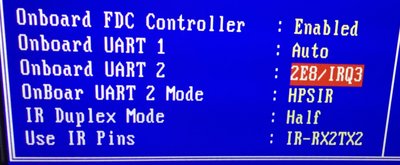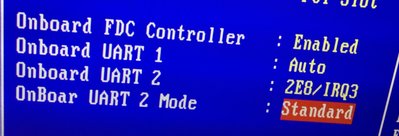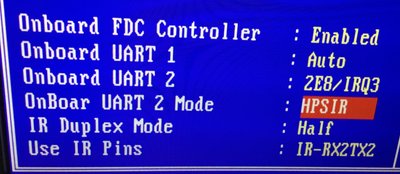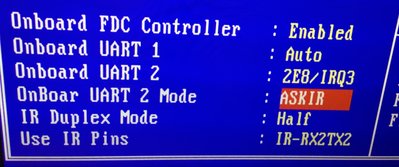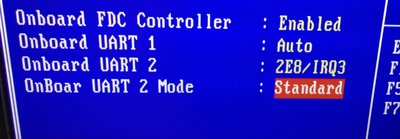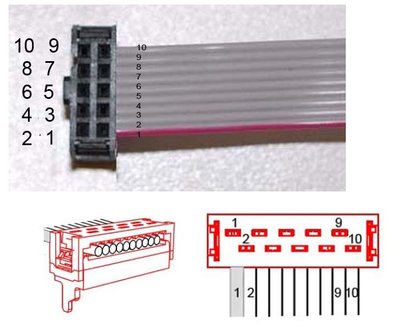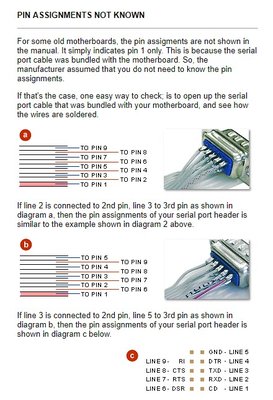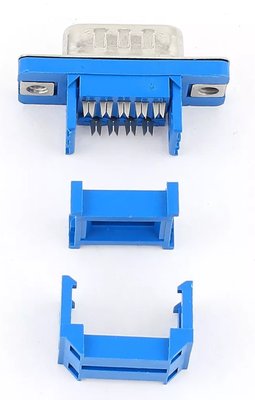First post, by Intel486dx33
I have a motherboard that is loaded with Windows98se.
All the serial ports show up as working in “device manager”
But the mouse is not detected in Win98se.
So I am assuming I am using the wrong serial cables.
I don’t think it is a bios issue because Win98se lists the serial ports as working.
I added an ISA serial port adapter and confirmed that the operating system is working correctly and that the serial mouse works.
The Motherboard is:
Motherboard - Soyo-SY-5EHM, baby ATX, 3-ISA, 3-PCI, AGP
Cache - 512kb.
RAM - 2x256mb. = 512mb. total
CPU - AMD K6-3-450 over clocked to 500mhz.
Chipset - VIA
BIOS - Award.