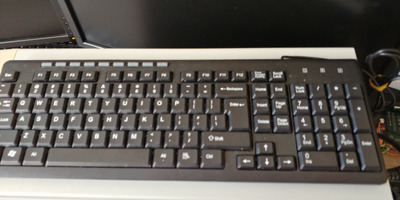Reply 20 of 51, by dekkit
wrote:Please measure the voltage you get on GPIO 14/17, should be above 2.5V. Maybe the pullup resistor on the motherboard is not low enough? Also, is the Pico LED blinking when you pressing keys?
Interesting... I am getting 1.43V on both GPIO 14 (red probe on GPIO 14 and black on Ground) and also 1.43.when measuring GPIO17 to ground.
Pico is getting just a little over 4.53V from the ps/2 socket.
I'm getting very faint led blinks on key press.
The low voltage on the gpio helps explain the key keyboard error on this 486 SBC. I'll try a different system with a ps/2 port.
Also it is quite possible my single board computer (SBC) project doesnt hasnt implemented all pull up circuitry for its ps/2 ports (it has no documentation) - and this discovery may help resolve an issue with its mouse port not registering despite being enabled in eeprom.
UPDATE - it works on my pentium 4 using a range of cheap dell usb keyboards YEY!
One bug ive noticed is control of num lock and caps lock leds on the keyboard itself. Functionally the modes work well (ie. num lock will engage and type numbers vs become arrow keys) but all 3 x key leds will flick on then off. Where as expected behaviour is only the num lock led will engage and stay on until mode is changed.
Overall very impressed with how this all works. Great project.