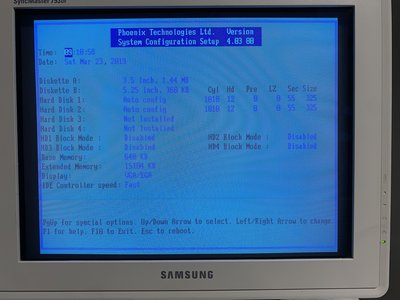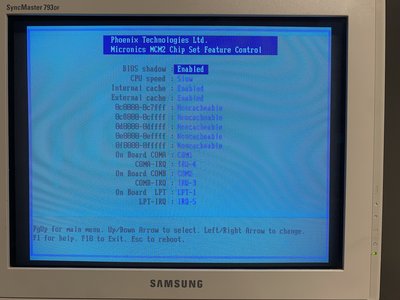First post, by tensi0n
Hello all,
I keep getting an "Invalid Configuration Information" error every time I boot up the machine. I've gone through all of the configuration settings and it all appears correct. There are some switches on the mb and I only found 1 jumper (I think that's the cmos reset). Not sure what the problem is. Is there a setup utility program that I need to run? The bios doesn't have much for me to change and it's a bit annoying. When I hit F1 to continue, everything boots up fine. I can't seem to find any manuals or any helpful documentation on this Gateway. Thanks in advance for the help!