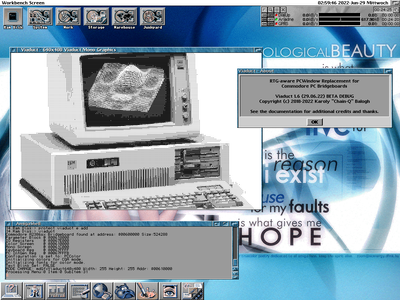flash951 wrote on 2019-03-26, 13:55:
CPU is not emulated, the card got a real 80286. Today, people use emulation about emulating cpu in software, back then these kind of card was always refered to as emulator cards.
That's because it's both emulation.
The Amiga bridgeboards and PC daughter boards were "hardware emulators".
They had been advertised as such in 1980s ads, even.
The processors, memory and other components were available in dedicated hardware,
but they didn't do much without the emulator software that did provide i/o (video, keyboard, mouse, serial ports, HDD simulation etc).
They weren't self-sustained, so to say. They had need for an Amiga as a host.
Likewise, modern VM software does have an emulation component, too.
While the host processor is being passed through in virtualization, the PC chipset in the VM is being emulated:
The VGA card, the SB16, parallel and COM ports, DMA controllers, floppy controller, System Timer, PIT, etc pp.
The term "software emulator" isn't new, either, I think.
It exists since 1987, at least, when PC-Ditto appeared on Atari ST.
Maybe even before, if we consider the Amiga's Transformers emulator.
It ran a text-mode PC emulation at 300 KHz.
Edit:
flash951 wrote on 2019-03-26, 12:16:
For those interested in how this perform and works, I've made a video with sub-titles comments. I know many people believes the Commodore PC bridgecards are much slower than real PC's with same CPU. I think the reason for this is that most people emulates PC CGA graphics on their Amiga's instead of using a dedicated PC graphic card, this is slower than real hard ware, specially if you got a slow Amiga like a stock Amiga 2000 with 68000 @ 7,14 MHz.
I'm afraid the Janus software isn't exactly great, which might be another factor here..
Considering the limitations of the previous Transformer emulator (MDA only) and
that the bridgeboards were made in Germany/Braunschweig, the working support of CGA is a miracle, almost.
Because, I'm afraid the German engineers weren't very foreseeing, but working dutiful.
If they have had commonsense, the Janus software would have had provided support for real business graphics: Hercules Monochrome (MGA), the de-facto industry standard.
Or they would have had implemented Olivetti/Toshiba graphics mode (very easy).
It was being supported by Windows 1 to 3.1, too and was within the capabilities of Amiga/Atari ST (640x400).
Moreover, the video RAM might be there, physically.
According to CheckIt! v3, the A2286 has 2x 16KB of RAM in the CGA frame buffer location.
If that's really available, then Olivetti support might be available by upgrading/patching Janus software.
It would make GUIs like GEM, PC GEOS or Windows more usable. 🤗
That being said, other emulator boards by third-party manufacturers supported all of this,
in addition to Tandy 1000 graphics or monochrome EGA and VGA (MCGA Hi-res).
That being said, there's still something to try.
You can load SPEEDY3, an 80s era utility that speds up display output.
Just type SPEEDY3 /H to enable it.
Users of PC-Ditto (on Atari ST) had used it, too.
They had suffered from slow video, as well.
More information: Newer releases of Speedy3 available ?
flash951 wrote on 2019-03-26, 12:16:
Another reason might be that emulating a PC hard drive using an image file on an Amiga partition gives a very slow seek time for some reason, while read speed is OK. This works OK for most games, but for example Windows 3.11 that are very disk intensive, this turns it useless slow. Now, that I use a dedicated PC IDE controller, Windows 3.11 runs exactly like on a real PC with 8 MHz 286, see for yourself. (Yes, I know all this is completely meaningless in 2019).
You can try running SmartDrive with the double buffer setting.
Maybe that helps to increase performance.
If you're on plain DOS, FASTOPEN C: can help tremendously, too.
It increases performance of DIR command and file opening.
It's a miniature HDD cache, on FAT basis.
Ie, it won't cache sectors but keeps directory structure in RAM.
It also filters certain things, that's why DIR gets somewhat boosted.
PS: Thanks for the video! 😃
Edit: Ah, I see. These quotes are from a few years ago..
Then sorry for the little necro here. 😅
"Time, it seems, doesn't flow. For some it's fast, for some it's slow.
In what to one race is no time at all, another race can rise and fall..." - The Minstrel
//My video channel//