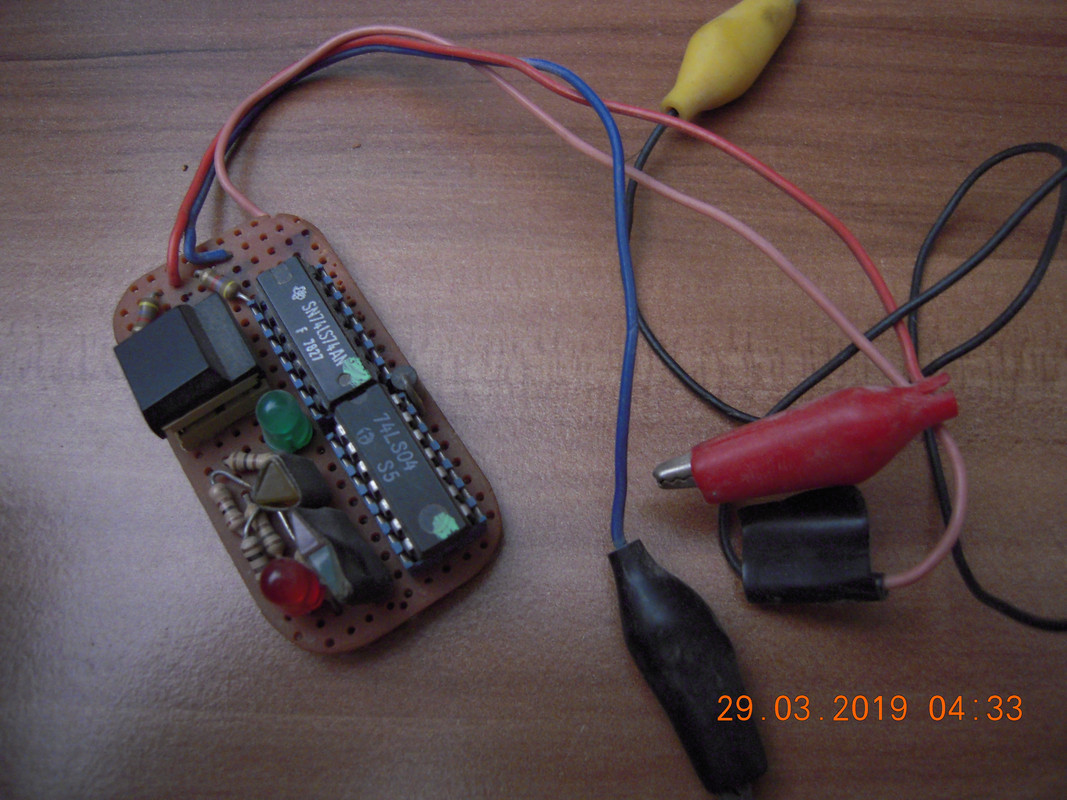First post, by charly2k18
Hello, i'm not new to the forum, but I din't write any post since today 😀. I'm from Catalonia so english maybe not perfect but I will try to write the best I can!.
Now, the problem:
I have a Forex 386DX-40 cache motherboard that it doesn't work at all, no POST, no BEEPS.. nothing 🙁. I uploaded a video to Youtube in order you see the problem it has.
Link to Stason info:
https://stason.org/TULARC/pc/motherboards/M/M … -386-CACHE.html
Link to Youtube:
When I click the powerbutton, there is a strange noise coming from speaker. It doesn't have any regular patron so it is totally random and there is absolutely no difference if I disconnect RAM or disconnect VGA card. Resistors visually are all ok too..
There are two replaced tantallium caps because two of them burnt time ago.
If we look at back of the board, there is a trace without copper protection, but continuity test is ok at that point.
I measured the PSU and the voltages are OK
P9: PIN 1: Ground
PIN 2: Ground
PIN 3: -5.034
PIN 4: 4.877
PIN 5: 4.878
PIN 6: 4.878
P8: PIN 1: Ground
PIN 2: Ground
PIN 3: -12.125
PIN 4: 12.730
PIN 5: 4.877
PIN 6: 4.940
Link to images:
BIOS apparently is OK because it runs perfect with PCEM (TL866 dumped image).
Please, can you help me? If you need more images or something else, I can upload more. ah!, one more thing, I'm not an expert in electronics, so my knowledge is very limited, but I will try to understand anything you write 😀.
Thanks in advance guys!!