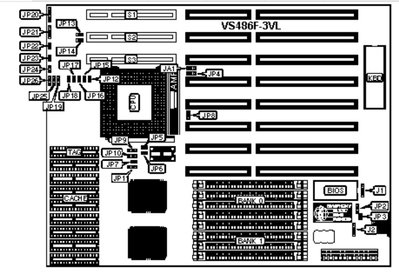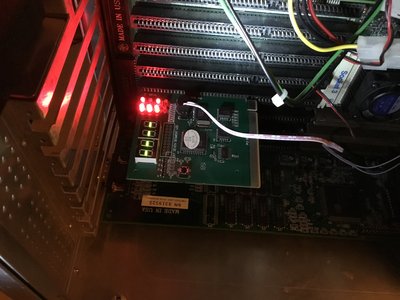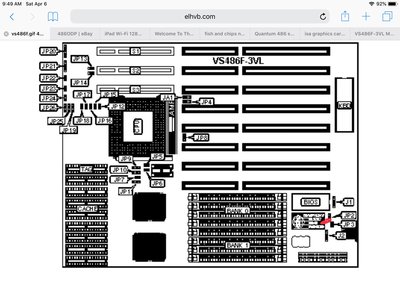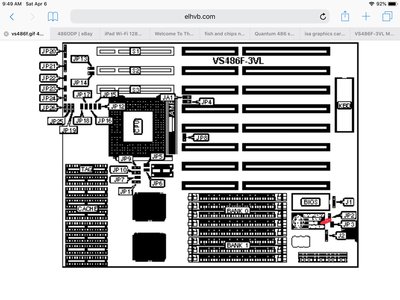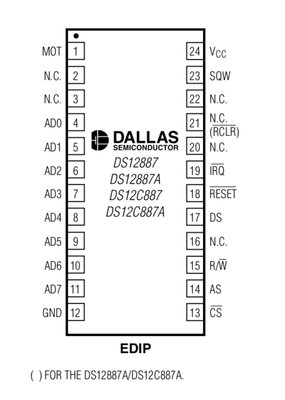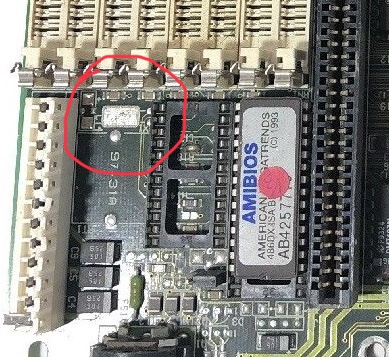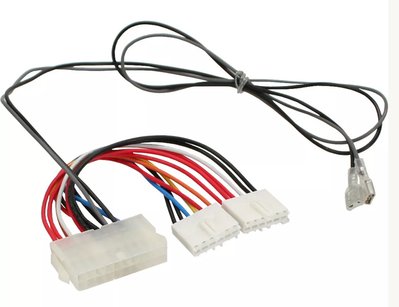First post, by Intel486dx33
I have a “Made in U.S.A.” VLB 486 motherboard I want to save from the recycle bin.
It is going to go in my “All USA parts 486 build”
Motherboard model - Vega VS486F-3VL
Manual:
http://www.elhvb.com/webhq/models/486vlb3/vs486f.html
Currently it does not boot up ?
No beeps?
Non responsive.
Keyboard lights do light up on power-on.
I hooked up a PC analyzer card with no readings. Non responsive motherboard.
The PSU is working fine and the motherboard is getting power.
New Dallas battery.
I tried several CPU’s( AMD, Intel Cyrix) and several Video cards( VLB and ISA ) with no video.
I get no Video output.
I double checked the display on another 486 just to make sure it is working okay.
So basically, I performed a process of elimination to rule out bad components.
Currently, I only have a video card hooked up to the motherboard.
FPM ram 16mb. and Intel 486dx2-50 CPU, 256kb. Cache.
Any Ideas ?
Can Vogons community save made in U.S.A. 486 ?
++++++++++++++++++++++++++++++++++++++++++++++++++++++
VEGA VS486F-3VL Motherboard
- AMIBIOS ID string 40-0700-006259-00101111-111192-SYMP-F
- 8-30 pin SIMM slots (1-32meg FPM DRAM)
- 3-32bit VESA Local Bus slots
- 8-16bit ISA slots
- 64k-1024k CACHE support in 8-32pin sockets + 1 TAG RAM socket
- AMI BIOS American Megatrends 486DX
- Symphony Chipset (MB-SYP243LV-V12)
- ZIF 3 CPU socket which supports these processors:
INTEL 80486SX/DX/DX2, ODP586SX
- Supports speeds of 25/33/40/50/66 MHz.
- manufactured by: ????????????? unknown
------------------------------------------------------------------------
CONNECTIONS
------------------------------------------------------------------------
Purpose Location Purpose Location
------------------------------------------------------------------------
External battery J1 Turbo LED JP23
Power LED + keylock JP20 Turbo switch JP24
Speaker JP21 32-bit VL bus slots S1,S2 + S3
Reset switch JP22
------------------------------------------------------------------------
USER CONFIGURABLE SETTINGS
------------------------------------------------------------------------
Function Jumper Position
------------------------------------------------------------------------
CMOS memory normal operation J2 1 + 2
CMOS memory clear J2 3 + 4
BIOS type select regular (27C512) JP2 1 + 2
BIOS type select flash (28F001BX) JP2 2 + 3
Battery select internal JP3 Closed
Battery select external JP3 Open
Factory configured - do not alter JP12 Closed
Factory configured - do not alter JP15 Open
------------------------------------------------------------------------
DRAM CONFIGURATION
------------------------------------------------------------------------
Size Bank 0 Bank 1
------------------------------------------------------------------------
1MB (4) 256K x 9 NONE
2MB (4) 256K x 9 (4) 256K x 9
4MB (4) 1M x 9 NONE
5MB (4) 256K x 9 (4) 1M x 9
8MB (4) 1M x 9 (4) 1M x 9
17MB (4) 256K x 9 (4) 4M x 9
16MB (4) 4M x 9 NONE
20MB (4) 1M x 9 (4) 4M x 9
32MB (4) 4M x 9 (4) 4M x 9
------------------------------------------------------------------------
SRAM JUMPER CONFIGURATION
------------------------------------------------------------------------
Size JP8 JP9 JP19 JP25 JP26
------------------------------------------------------------------------
64KB 1 + 2 1 + 2 1 + 2 1 + 2 1 + 2
256KB 1 + 2 1 + 2 2 + 3 2 + 3 2 + 3
1MB 2 + 3 2 + 3 2 + 3 2 + 3 2 + 3
------------------------------------------------------------------------
SRAM CONFIGURATION
------------------------------------------------------------------------
Size Max Cachable Cache TAG
------------------------------------------------------------------------
64KB 8MB (8) 8K x 8 (1) 8K x 8
256KB 32MB (8) 32K x 8 (1) 32K x 8
1MB 64MB (8) 128K x 8 (1) 128K x 8
------------------------------------------------------------------------
CPU TYPE CONFIGURATION
------------------------------------------------------------------------
CPU JP7 JP10 JP17
------------------------------------------------------------------------
80486SX Open 2 + 3 Open
All others Closed 1 + 2 Closed
------------------------------------------------------------------------
CPU SPEED CONFIGURATION
------------------------------------------------------------------------
Speed JA1 JP4 JP5 JP6 JP11
------------------------------------------------------------------------
25/50iMHz 2+3 2+3 Open Closed 2+3
33/66iMHz 2+3 2+3 Closed Open 2+3
50MHz 1+2 1+2 Open Closed 1+2
------------------------------------------------------------------------
Speed JP13 JP14 JP16 JP18
------------------------------------------------------------------------
25/50iMHz Open Closed Open Open
33/66iMHz Open Closed Open Open
50MHz Closed Open Closed Closed
===================END OF DATA ON VEGA VS486F-3VL======================
+++++++++++++++++++++++++++++++++++++++++++++++++++++++